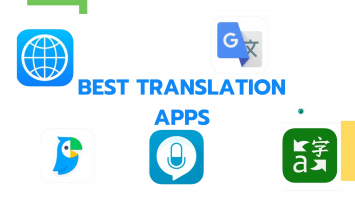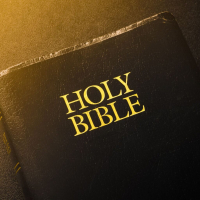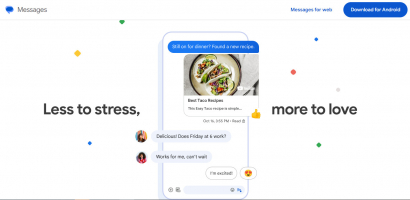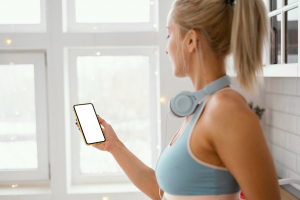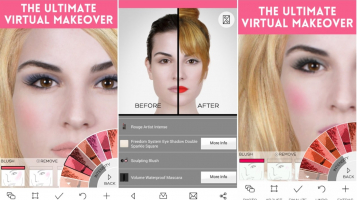Top 10 Best Calendar Apps
Calendar apps can help you schedule events, tasks, meetings, and customer calls in advance to gain control over your work. There are many calendar apps to pick ... read more...from in the digital world. Which one would best suit your needs? Let's find out!
-
Your contacts, emails, and other Outlook event features can all be integrated with Microsoft Outlook Calendar, the scheduling tool that is offered to Outlook users. You may arrange group events, individual appointments, and meetings with Outlook Calendar.
With a user-friendly UI, it functions as a personal task manager. Anybody on your team can receive the calendar and subscribe to one another's calendars to receive real-time updates. This allows anyone to access and manage their own schedules.
iOS and Android devices support using Outlook Calendar. Although Microsoft is making efforts to enhance it, the Outlook Mac version is not very useful. If you are a fan of Windows and use desktop applications more often, this calendar tool can help you be more productive. The free version of Outlook can fulfill your basic needs, like providing drag-and-drop options to create a meeting or a task and sending a meeting request. If you want Microsoft Office with more features, you can upgrade to the Pro edition.
Rating: 4.5 (8,610,266 votes on Google Play)
Key Features
- Create events, and appointments
- Organize meetings
- Group schedules
- Overlay view
- Calendar view with Emails
- Send calendar invites
- Ability to subscribe to Internet Calendar
- Manage other’s calendar
Pricing
- Free plan
- Paid plan starting from $5.99 per month with Office 365 for desktop apps
Pros:
- Intuitive, familiar design
- Integration with Outlook and Windows
- Completely free
- Easy to organize large groups of people
Cons:
- Not very customizable
- Some features require the use of an Exchange server
Download:
- IOS: apps.apple.com/us/app/microsoft-outlook/id951937596
- Android: https://cutt.ly/R7N9M8l

Image by 200 Degrees from Pixabay 
Image by José Augusto Camargo from Pixabay -
The best feature of Google Calendar is the ability to make several calendars using your Gmail or Google account in a single app. Google Calendar brings all of your calendars together in one place so that you can manage work, personal life, and everything in between. Every other software program on the desktop and in the cloud (SaaS) can be integrated with Google Calendar. By layering multiple calendars in a single view, you can schedule meetings more quickly. Shared calendars also allow you to keep everyone in the know.
It serves as Android smartphones' and other Android devices' official (default) calendar. As the Google Calendar app is available for Android devices without charge, many people believe that it has no particular features. The software offers a level of usability unmatched by any other program. Because of how simple it is to use and the numerous integrations it offers, it is ranked number 2 on this list of the best calendar apps.
Rating: 4.2 (2,278,170 on Google Play)
Key Features:
- Different color pallets
- G Suite and hundred other integrations
- Linked with emails
- iOS and Android apps
- Easy calendar invite
- Events from Gmail accounts are added automatically.
- Smart title and text suggestions
Price: Google Calendar can be used for FREE with a Google account.
Pros:
- Lightweight, responsive design
- Easy to organize multiple calendars at a glance
- Offers a lot for free
- Integration with Google’s other services
Cons:
- Few advanced features
- Weekly view can get messy with a large number of calendars
Download:
- IOS: https://cutt.ly/z7N99Jb
- Android: https://cutt.ly/w7N92ca

Image by Memed_Nurrohmad from Pixabay 
Image by Andreas Lischka from Pixabay -
Apple Calendar is a personal calendar app made by Apple Inc. that runs on both the macOS desktop operating system and the iOS mobile operating system. This one is a favorite for Apple product users on Mac or iOS. You can update your schedule on your iPad, iPhone, Mac, iCloud, and other Apple devices with Apple Calendar, which comes installed by default on all Apple devices. You can focus on your upcoming events and manage yourself using its calendar app thanks to its clear and straightforward user interface.
It includes drag-and-drop features and integration with a number of other iOS apps. With a single Apple device, you can add new events, update their titles and descriptions, set locations, add notes, set reminders, and invite attendees to meetings. When using the calendar, you can view the journey time and the local weather, as well as set an alarm based on the travel time. While entering and editing start and end timings, many time zones can be used. This allows long-distance airplane flight times.
Rating: 4.8 (208.7K Ratings on App Store)
Key Features:
- Manage multiple accounts in one calendar
- Change color code
- Invite people and get invited on other’s calendar
- Integrate event map by adding the location
- Include travel time to the event location
- Invite team and family members
- Integrate with Google
Pricing: Free on Mac and iOS devices.Pros:
Pros:- Completely free
- Clean, smooth design
- Integrates nicely with Apple’s operating systems
Cons:
- Not many in-depth customization features
- Feels a little barebones compared to some competitors
Download:
- IOS: apps.apple.com/us/app/calendar/id1108185179
- Android: n/a

Image by Samuel1983 from Pixabay 
Image by Marijana from Pixabay -
Any.do is one of the best calendar apps for many reasons. Any.do (formerly called ‘Cal Calendar’) is a calendar app that is available on nearly all the devices you can think of. It works with Chrome and Firefox extensions, wearable gear, Siri, Amazon, Windows Desktop, Slack, Android, iPhone, iPad, Mac, and the web.
It serves as an all-in-one tool for organizing your schedule, goals, projects, notes, and reminders. With its stylish calendar app, Any.do can assist in keeping you informed. It provides real-time schedule notifications and location-based reminders. With Any.do, you can add the trip time to location-based events just as with Apple Calendar. To avoid becoming overwhelmed by clutter, you can designate specific colors for your important activities or appointments. Wherever you are, take Any.do with you. You can access your tasks and projects on mobile, laptop, desktop, tablet, and even your watch! Everything syncs seamlessly across all devices, giving you ultimate control.
Rating: 4.6 (45.2K ratings on App Store)
Key Features:
- Daily planner
- Reminder
- Checklist items
- Color the tasks
- Location-based reminders
- Attachments
- Recurring tasks
- Share, delegate and chat with the team on a calendar
- Customized theme
Pricing:
- Free plan
- Paid plans: Starting at $5.99 per month (billed annually)
Pros:
- Free plan available
- Mobile apps
- Easy collaboration
- Multi-lingual
Cons:
- Limited free version
- Weak customer support
- Steep learning curve
Download:
- IOS: apps.apple.com/us/app/any-do-to-do-list-planner/id497328576
- Android: https://play.google.com/store/search?q=anydo

Image by Gerd Altmann from Pixabay 
Image by Gerd Altmann from Pixabay -
Fantastical is a cool calendar app by Flexibits. This app will meet all of your demands if you're seeking the best-paid calendar app for iOS and Mac. Although you can also get it for your desktop computer, having a calendar app for Apple products is nice.
This calendar software is simple to use and has a vibrant display that allows you greater control. From the menu bar, you can rapidly add events to your calendar. The event details allow you to examine the agenda items for your chosen event. You can include links, invitees, notes, and places in the event information. It can be integrated with other Apple applications, like Maps and Safari. Fantastical can add the location to your event directly from the event information. Your Fantastical app can be customized into one of the six accessible languages. All things considered, this is definitely one of the best calendar apps ever.
Rating: 3.8 (14.3K Ratings on App Store)
Key Features:
- File attachments
- Ability to set light and dark app mode
- Check contact availability
- Propose multiple event times
- Templates: You can add most frequently used events and tasks
- Plan and schedule tasks
- See weather conditions for your set event dates
- Integrates with other popular calendar services
- Get time zone support
Pricing:
- Billed monthly: $4.99/month
- Billed yearly: $3.33/month
Pros:
- Lots of extra features compared to most calendar apps
- Intelligent suggestions
- Beautiful interface with smooth navigation
Cons:
- Some free features were removed in the last major update
- Premium subscription needed for many features that are free in competing apps
- Convoluted pricing
- Desktop version only available for macOS
Download:
- IOS: apps.apple.com/us/app/fantastical-calendar/id718043190
- Android: play.google.com/store/apps/details?id=com.calendarview.todomanage&hl=en

Image by Mae from Pixabay 
Image by Pexels from Pixabay -
HubSpot is one of the best calendar apps according to many users. With the help of HubSpot's meeting scheduling tool, users can invite others to explore their availability and make reservations by sending them a personalized booking link. A meeting request will be automatically added to your Google or Outlook calendar and sent to the free HubSpot CRM when it is received.
Each time a meeting is scheduled with you or a member of your team, the person's contact information is added to the CRM so you can keep track of and manage the connection. In addition to this, you can use HubSpot's free email marketing tool to develop that relationship even further. The HubSpot All-In-One WordPress plugin includes HubSpot Meetings as well. By adding this plugin to your WordPress site, you’ll gain access to HubSpot’s free CRM, marketing, sales, and customer service tools, as well as HubSpot Academy – a free online educational resource.
Rating: 4.7 (8400 Ratings on App Store)
Key features:
- Personalized booking link and customizable booking page (headshot, logo, color palette)
- Integration with both Google or Office 365
- Group meetings link to allow prospects to schedule time with more than one person in your organization
- Custom form questions to provide you with valuable context about your contact before the meeting
- Available as part of HubSpot’s free All-In-One WordPress plugin
- Ability to embed your calendar on your website
Price:
- Free Plan – Includes one personalized meeting link, unlimited meetings, integration with HubSpot’s free CRM
- Starter Plan ($50/month) – Includes all the other paid features of HubSpot Sales, as well as 1,000 personal & team meeting links.
Pros:
- Free version available
- Third-party integration
- Shareable links
Cons:
- Limited customer support
- Limited free version
- Expensive
Download:
- IOS: apps.apple.com/us/app/hubspot-crm-grow-better/id1107711722
- Android: play.google.com/store/apps/details?id=com.hubspot.android

Image by StockSnap from Pixabay 
Image by Gerd Altmann from Pixabay -
24me will be your choice if you're seeking a calendar app that can be used with multiple programs. It functions as a mobile assistant and provides a consistent interface for scheduling meetings and appointments, taking notes, and managing your activities. You can easily synchronize your Outlook, Yahoo!, iCloud, and Google Calendar to have one view for all your other apps. You can integrate Twitter and Facebook, among other social networking websites. Also, 24ME can be integrated with your banking apps. Your busy schedule can become easier and more smooth with 24me.
24me is an award-winning personal assistant that helps millions of people all over the world boost their productivity. It's a simple-to-use tool that is really powerful and organizes all of your schedule-related information. With its many viewpoints and elegant design, this smart and creative calendar is fun to use. On the calendar, tasks, events, and notes are all listed together so they can be managed in one place.
Rating: 4.5 (6.1K Ratings on App Store)
Key Features:
- Multiple calendar view
- Sync with all devices
- Set personal reminders
- Create to-do items
- Create notes
- Smart alerts for notifications
- Ability to set conference calls
Pricing:
- Free plan
- Paid plan starting at $4.99
Pros:
- Automatically generates personal reminders
- Built-in navigation app that displays the meeting location and estimated arrival time
- Available on Apple Watch
Cons:
- The alarm for tasks and recurring tasks can be glitchy
- No feature for goal or progress tracking
Download:
- IOS: apps.apple.com/us/app/24me-smart-personal-assistant/id557745942
- Android: play.google.com/store/apps/details?id=me.twentyfour.www

Image by mohamed_hassan from Pixabay 
Image by Gerd Altmann from Pixabay -
One of the best calendar apps for students as well as teachers is My Study Life. Setting up a schedule for the course task is essential for both professors and students to finish their work on time. People in the educational sector can benefit from utilizing specialized calendar software because their needs differ slightly from those of businesses.
University students typically follow a semester structure based on an annual quarter. They can simply schedule their study and coursework with these tools, which will increase their productivity. With the help of calendar apps, My Study Life has made it simpler for students and educators to do more. The web, iOS, and Android platforms all support it. Lesson plans can be easily prepared, assignments can be easily logged, exams can be easily tracked, and tasks can be easily created. My Study Life will plan out your academic schedule so that you never forget a lesson or a piece of homework. You'll be able to study more effectively and have more time for the things that are important to you if you are better organized.
Rating: 4.7 (5.1K Ratings on App Store)
Key Features:
- Manage schedules and timetables
- Create tasks
- Track your tasks
- Set reminders
- Sync with all devices
- Manage classes
- Store exams
Pricing: Free
Pros: An easy-to-use interface allows students to stay organized and on top of class expectations effectively.
Cons:- Students must be compelled to enter the information on their own
- Rewards and a social experience are missing.
Download:
- IOS: apps.apple.com/us/app/my-study-life-school-planner/id910639339
- Android: play.google.com/store/apps/details?id=com.virblue.mystudylife&hl=en

Image by Gerd Altmann from Pixabay 
Image by Gerd Altmann from Pixabay -
nTask is one of the best calendar apps that streamlines tasks, activities, projects, issues, and risks on a beautifully integrated in-app calendar. It offers complete task and workflow management, allowing you to operate more productively than before. With support for various platforms, including iOS and Android apps, nTask offers a vast selection of calendar features and capabilities.
You have the ability you require to manage the tasks, events, and meetings on your calendar with nTask. The meeting organizer can decide who to invite and who can add items to the agenda as they schedule a meeting using the nTask calendar app. These meeting items include, but are not limited to, meeting agendas, follow-up actions, discussion points, meeting attendees, etc. The nTask application's user interface will make it simple for you to begin the calendaring and scheduling procedure. The nTask user interface makes it easy for you to understand the calendar app in a short amount of time.
As an additional benefit, it offers a variety of tools that include managing tasks, projects, meetings, time tracking, issues, Kanban boards, and risk management, which will help you manage your workflow with a calendar even more effectively.Rating: 4.2 (104 ratings on Get App)
Key Features:
- Create a meeting agenda
- Set start and end times for meeting duration
- Real-time task update
- Task timer
- Sync Google Calendar, Outlook Calendar, and Apple Calendar
- Link to task or project
- Recurring meeting
- Discussion points
- Set follow-up actions
- Set the date with just a click
- Invite members and meeting attendees
- Share minutes of meetings and other materials with anyone
- Zoom Meeting Integration to join audio/video conferencing in just a click
- Send calendar and meeting invites to unlimited team members for FREE
- Audio and video call features (coming soon)
- Team Collaboration on your tasks and schedule
Pricing
- nTask offers a Forever FREE plan for creating unlimited tasks, meetings, and calendar invites.
- Premium plan at $3/user per month for advanced project planning and execution.
Pros:
- Cheap plans
- Comprehensive feature set
- Very easy to use
- Multiple handy views
Cons:
- Self-hosted option only on top-tier plan
- Navigation can be a clickfest
Download:
- IOS: apps.apple.com/us/app/ntask/id1377651443
- Android: play.google.com/store/apps/details?id=com.ntask.android

Image by Pexels from Pixabay 
Image by Firmbee from Pixabay -
One of the best free Linux calendar programs is Thunderbird. This tool is also used for emails and provides calendar functionality. You can get Thunderbird from the add-on and also directly use it from the app. You can access the task, email, and calendar tabs separately. It is simple to use for appointment scheduling, management, and team communication.
The Thunderbird Lightning gives you a calendar tab where you can view a complete summary of all the events in your schedule. The next events are also displayed. With time filters and built-in categories for client calls, birthdays, special events, etc., you can conveniently search for your events. It may be downloaded for Windows and is the ideal option for Linux users. Organizing your schedule and life’s important events in a calendar that’s fully integrated with your Thunderbird email is truly convenient. You can manage multiple calendars, create your daily to-do list, invite friends to events, and subscribe to public calendars.Rating: n/a
Key Features:
- Manage multiple calendars
- Create a to-do list
- Subscribe to public events
- Invite friends to the event
- Synchronize with your emails
Pricing: Available for free.
Pros:
- Works well on older systems
- Good for organizing tasks
- Free and open-source
Cons:
- Occasional bugs
- Clunky interface that’s a little rough around the edges
- Not available as a standalone application, only as part of Thunderbird
Download:
- thunderbird.net

Image by mohamed_hassan from Pixabay 
Image by Bella H. from Pixabay