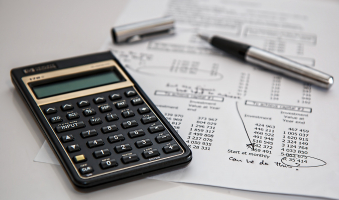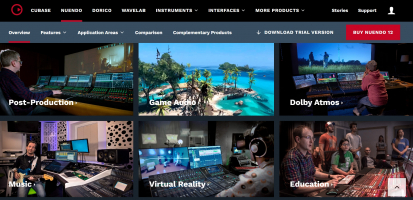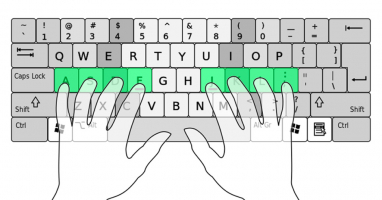Top 10 Best Podcasting Software
Anyone with the necessary tools may now create their own podcast and talk about the issues that matter to them. A rising number of businesses, in addition to ... read more...people, are utilizing podcasts to establish a dedicated fan following and, as a result, increase their brand's visibility and earnings. Each piece of equipment you use to create a podcast has an influence on its quality, which is why you should pick your audio recording software carefully when creating new episodes for your podcast. If you want to learn more about the finest podcasting software, keep reading.
-
For podcasters wishing to make several audio tracks on a PC, Adobe Audition is a feature-rich audio recording program. Adobe Audition is a feature of Adobe Creative Cloud (CC) that allows you to record many podcasts at once using separate microphones. You may also build, mix, and design a wide range of sound effects.
During post-production, this complete podcast software also gives strong podcast production capabilities such as unique EQ, processing treatment, and gain levels for each voice. As a result, you can effortlessly capture and process a roundtable conversation. Aside from that, Adobe Audition has a number of non-destructive effects and noises that may be applied to the entire recording or a clip. Its adaptive background noise reduction feature allows you to record professional-quality podcasts.
Detailed information:
Price: $19.99/Month
Tasks: Sound EditingLink: https://www.adobe.com/products/audition.html
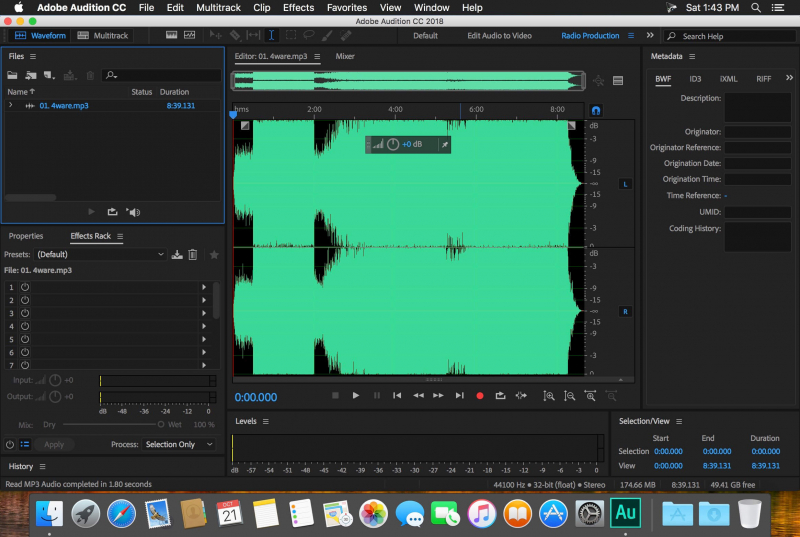
Adobe Audition 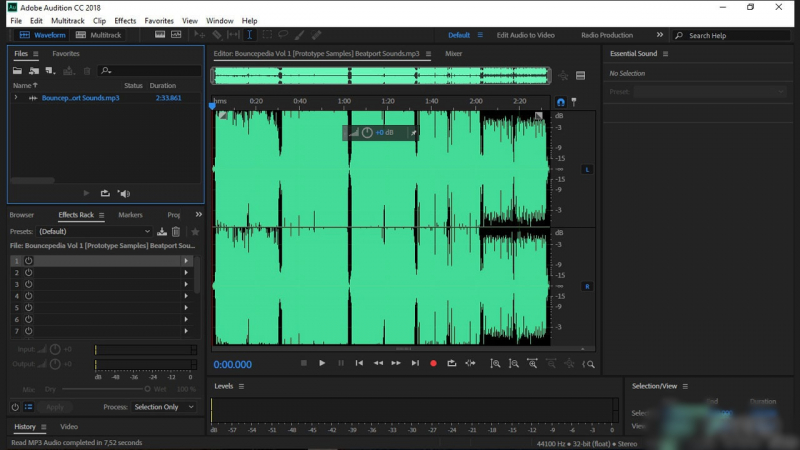
Adobe Audition -
For Mac users who want to mix and merge various audios into a single podcast, GarageBand is one of the best podcast recording software options. This budget-friendly digital audio workstation has a simple learning curve and a user-friendly interface. It also includes pre-recorded loops and synthesizers to assist you in creating podcast background music and jingles.
It makes it simple to build distinct tracks for intros, outros, music, and commercials. You may also activate many plugins for each track, such as noise gates, EQ, and compression. Individual songs' sound levels can be adjusted and moved about using the shape-shifting controls. Working on GarageBand makes a lot of sense if you have a Mac and a limited budget for recording and editing your podcast. It's not only free to use, but it also has some unique features.
Detailed information:
Price: Free
Tasks: Music Creation and EditingLink: https://www.apple.com/lae/mac/garageband/

GarageBand 
GarageBand -
Apple Logic Pro is a full-featured music production and recording program that produces professional results. You'll be pleased to learn that it has some DNA in common with GarageBand. So, if you're already comfortable with GarageBand, you'll be able to jump right into Pro.
Aside from that, it now has multi-touch gestures for controlling the tone of individual songs using Visual EQ. Furthermore, its plugin manager customizes the structure of your menu so that all of the necessary plugins are always available. You may also record your loops straight into a cell in Logic Pro. By simply tapping on the grid with your iPhone or iPad, you can control the grid more organically and even control individual cells.Detailed information:
Price: $200/one-time purchase
Tasks: Podcast Hosting, PromotionLink: https://www.apple.com/logic-pro/

Apple Logic Pro 
Apple Logic Pro -
Buzzsprout is an excellent podcast hosting service for users who wish to produce, host, market, and monitor their podcasts all from one place. It allows you to reach out to millions of prospective listeners. Add your podcasts to some of the most popular platforms, including Spotify, Apple Podcasts, Stitcher, Alexa, iHeartRadio, Soundcloud, and more. Adding your podcast to all of these sites is one of the simplest types of natural podcast marketing you can do to help your podcast get off the ground and start growing an audience.
It allows you to personalize the podcast player to match your brand. You may also listen to podcasts at double the speed using the podcast player. You may listen to more stuff in less time this way. Furthermore, your podcasts may be simply monetized. Buzzsprout has partnered with a number of businesses to assist you in getting started and earning affiliate commissions.
Detailed information:
Price: $12/Month
Tasks: Podcast Publishing, Promotion
Link: https://www.buzzsprout.com/
Buzzsprout 
Buzzsprout -
For your podcast, FuseBox is one of the most powerful podcast players and editors. Full Player, Single Track Player, and Site-wide Sticky Player are all available in FuseBox's podcast player. These adaptable choices aid in increasing user engagement and the number of listens/downloads.
It also has an email capture form built in to encourage people to subscribe to your podcast. It's a great technique to attract a huge number of devoted listeners. Its podcast player is customisable, and you may listen to the audio at different speeds. The free plan lacks features like email capture and player personalization. In addition, premium features such as email assistance and webinar training are only available with the subscription plan.
Detailed information:
Price: Free or $15.83 per month per user
Tasks: Podcast Hosting, PromotionLink: https://fusebox.fm
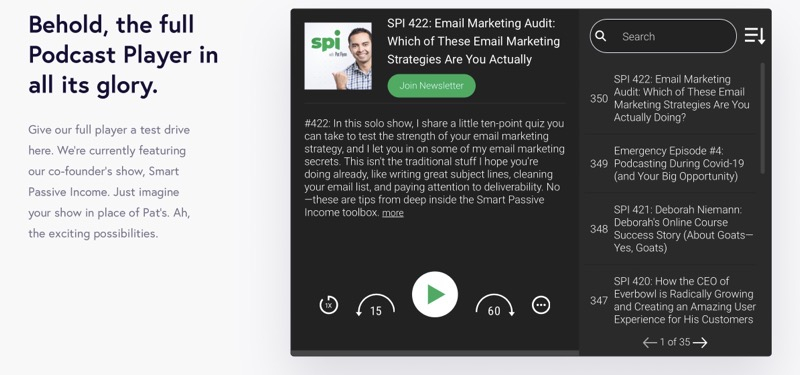
FuseBox 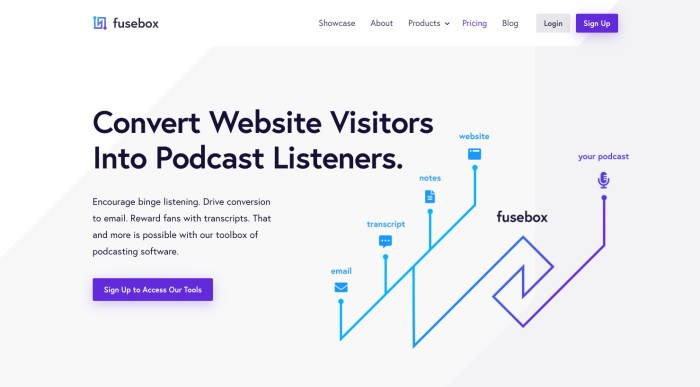
FuseBox -
Anchor is a free, user-friendly podcasting platform that includes tools for recording and editing audio, organizing it into podcast episodes, publishing podcasts to listening sites, and monetizing material by collecting listener donations or inserting adverts into episodes. The recordings do not need to be professionally produced or edited, and there is no need for expensive equipment. Beginners frequently begin by utilizing only their cellphones.
It also has an Episode Builder that allows you to create episodes without having to modify them. To make your podcast more entertaining, you might use transition effects and your listeners' voices. Anchor also allows you to reorganize your portions as necessary.
Detailed information:
Price: Free
Tasks: Podcast Recording and Editing
Link: https://anchor.fm
Anchor.fm 
Anchor.fm -
Hindenburg Journalist can be used by experienced podcasters, audio recording experts, or journalists to record discussions, interviews, or solo audio recordings. Hindenburg Journalist allows you to import and edit all audio files, independent of their bit rates or sampling rates, in addition to recording new content.
By balancing the highs and lows, the Voice Profiler tool automatically builds EQs and enhances the sound of your recordings. Hindenburg Journalist comes with all of the audio editing tools you'll need to fix any mistakes you make while recording a podcast or add fade-in and fade-out effects. You may upload podcasts directly from Hindenburg Journalist to Loudness, Libsyn, or Soundcloud by selecting one of the accessible platforms. You may optionally add host, show, and RSS information, as well as define volume levels and select a new file type for your audio recordings.
Detailed information:
Price: Free trial available, pricing plans start at $95
Tasks: Podcast Recording and Analytics
Link: https://hindenburg.com/products/hindenburg-journalist-pro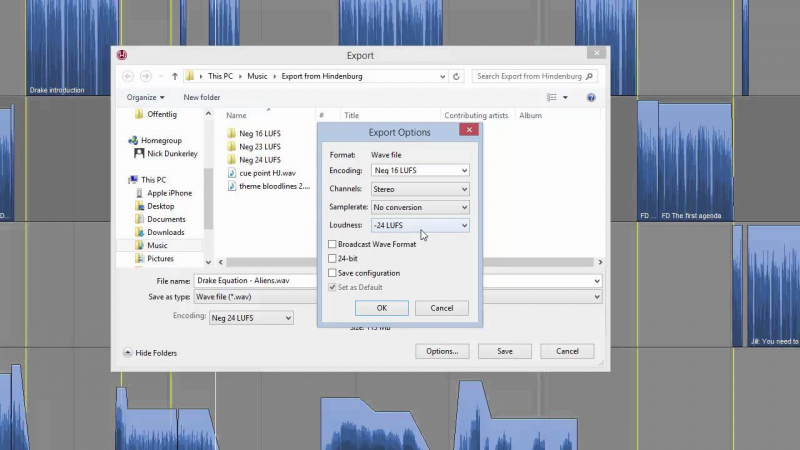
Hindenburg Journalist 
Hindenburg Journalist -
Audacity has been used by podcasters to record their shows for decades. Despite the fact that the design of Audacity is a little antiquated, this cross-platform audio recorder and editor is still one of the best podcast recording software tools available.
Audacity may be used to record live audio using a microphone or a mixer, as well as to digitize audio files from other sources. Audacity also allows you to pick whether you wish to record in 16-bit, 24-bit, or 32-bit audio. You can quickly edit each podcast you record, so you may remove or delete sections of the audio you don't want to include in the final edition. You can import and export virtually all sorts of audio files using this legendary podcast recording program, but you can't post your podcasts straight from the software to a podcast hosting provider.
Detailed information:
Price: Free
Tasks: Sound Editing, Hosting
Link: https://www.audacityteam.org/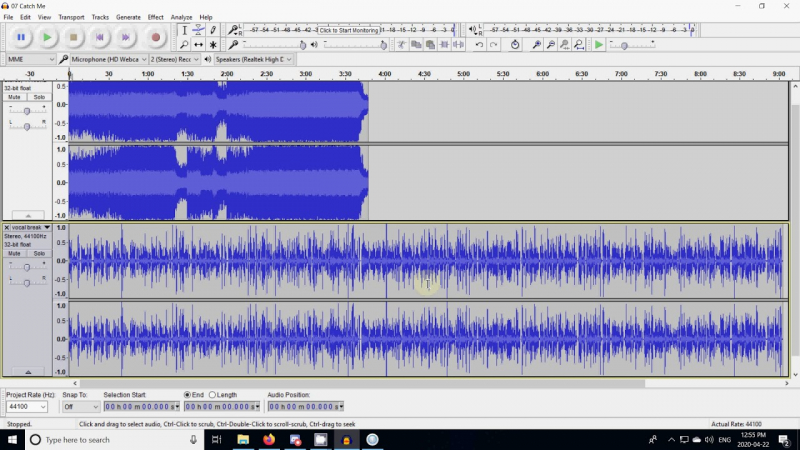
Audacity 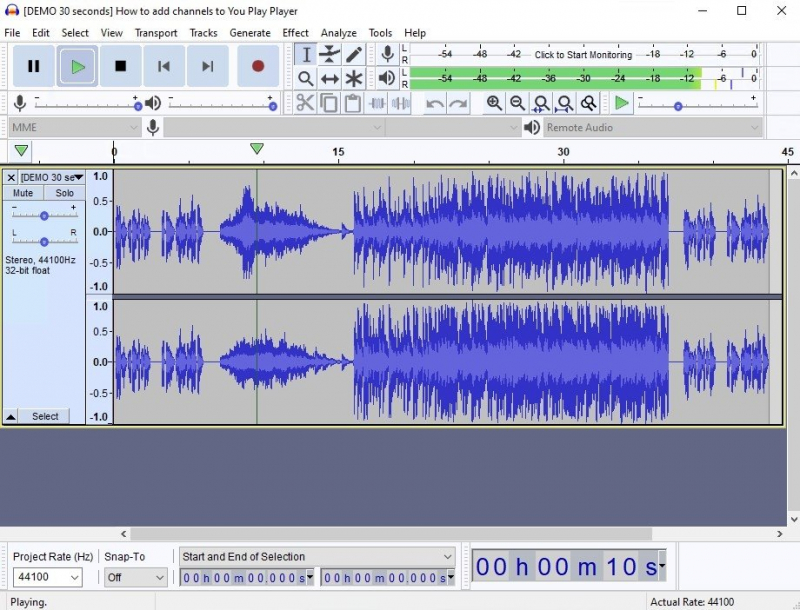
Audacity -
It might be challenging to find fresh guests for each new episode of your podcast since their schedules are sometimes too hectic. Zencastr overcomes this problem by allowing people to conduct interviews over the internet.
Simply email your visitor a link to this web-based podcast recorder, and the interview will be captured in lossless 16-bit 44.1k quality. Zencastr keeps tracks distinct for each guest, preventing quality drops during the recording. In just a few clicks, the app's Soundboard allows you to add intros and outros to each new podcast you record. All of the interviews you record with Zencastr are automatically edited, so you won't have to waste time tweaking the audio levels. The free edition of Zencastr, on the other hand, has restricted features, allowing you to only invite two guests and record a maximum of 8 hours of audio every month.
Detailed information:
Price: Free, pricing plans start at $20,00 per month
Tasks: Podcast Publishing, Promotion
Link: https://zencastr.com
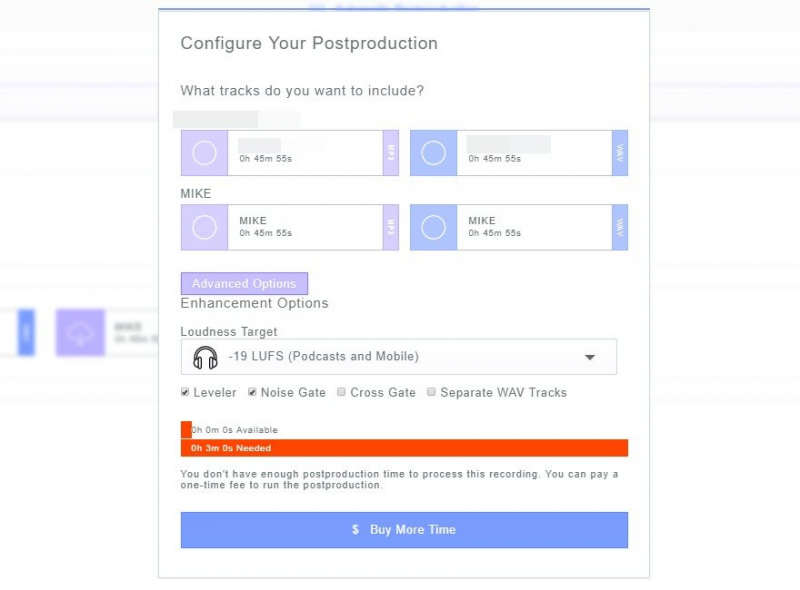
Zencastr 
Zencastr -
By providing automatic audio editing services, this internet platform streamlines the process of making a podcast. All you have to do is upload the files you want to alter, and Alitu will increase their quality.
The app's theme creator allows you to create soundtracks for your podcasts, and Alitu automatically adds id3 tags to every audio file you handle. You may also use the software to make a solo recording and upload it to Podbean, Libsyn, Blubrry, and other podcast hosting services. Nonetheless, Alitu's automated audio editing tools are insufficient to compete with more advanced and less expensive podcast recording software. The app's audio filters and plugins are also extremely restricted, especially when considering its pricing.
Detailed information:
Price: $28 billed monthly or $280 billed annually
Tasks: Podcast Publish, Promotion
Link: https://alitu.com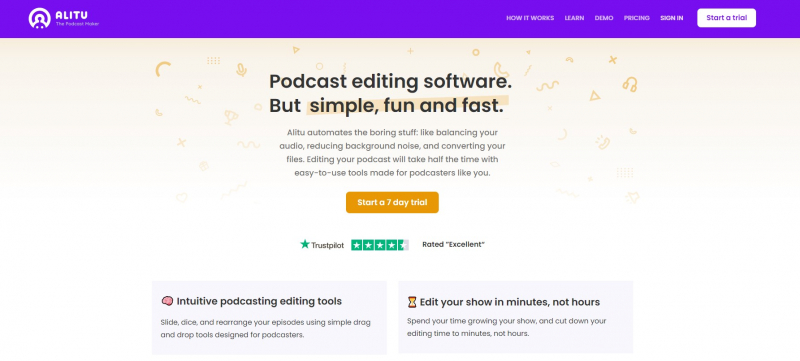
Alitu 
Alitu