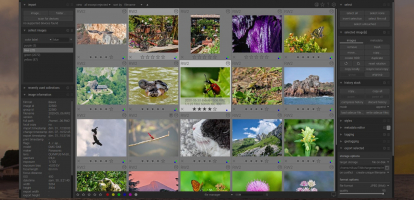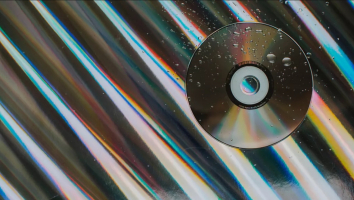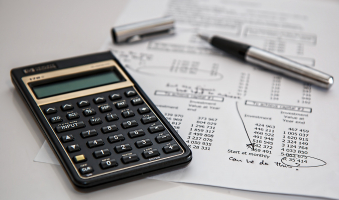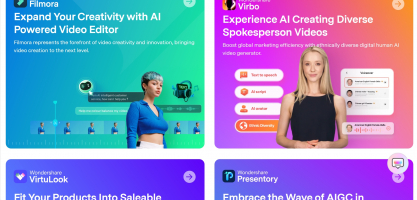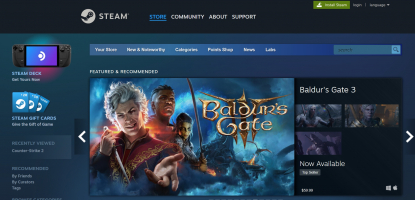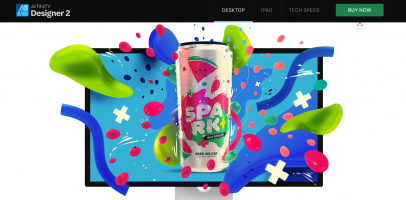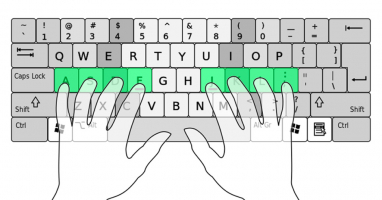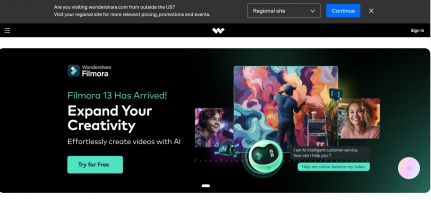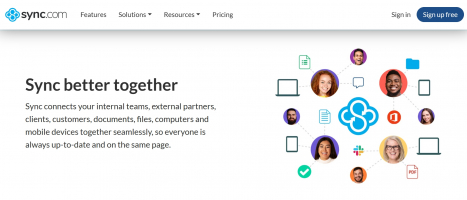Top 15 Best Recording Software for Musicians
Looking for the best recording software for musicians? Look no further! We've compiled a list of the top recording software options that will empower you to ... read more...create professional-grade audio tracks. Discover the perfect software to take your music production to new heights.
-
Ableton Live stands as an exceptional choice for musicians looking for the best recording software. With its extensive features and renowned reputation in the music production industry, Ableton Live empowers musicians to create professional-grade audio recordings. Whether you're an aspiring artist or an experienced music producer, Ableton Live offers comprehensive tools to enhance your music production journey.
Ableton Live boasts a wide range of features that cater to the needs of musicians. It provides seamless recording software, enabling musicians to capture and edit audio recordings with ease. The software's intuitive interface and efficient workflow make it a favorite among music producers, allowing for a smooth and streamlined creative process. With Ableton Live, musicians can explore various audio recording techniques and achieve professional-grade results.
One of the outstanding features of Ableton Live is its extensive collection of virtual instruments and effects. It offers a vast library of sounds, allowing musicians to experiment and create unique compositions. The software's real-time audio manipulation capabilities and flexible performance options make it a versatile tool for both studio work and live performances. Additionally, Ableton Live supports third-party plugin integration, expanding the creative possibilities for music producers.
Key Features:
- Seamless recording software
- Extensive collection of virtual instruments and effects
- Real-time audio manipulation capabilities
- Flexible performance options
- Support for third-party plugin integration
Pros:
- Intuitive interface and efficient workflow
- Vast library of sounds and instruments
- Versatile for both studio work and live performances
- Third-party plugin support expands creative possibilities
Cons:
- Steeper learning curve for beginners
- Higher price point compared to some other recording software
Developed by: Ableton AG
Official website: https://www.ableton.com/
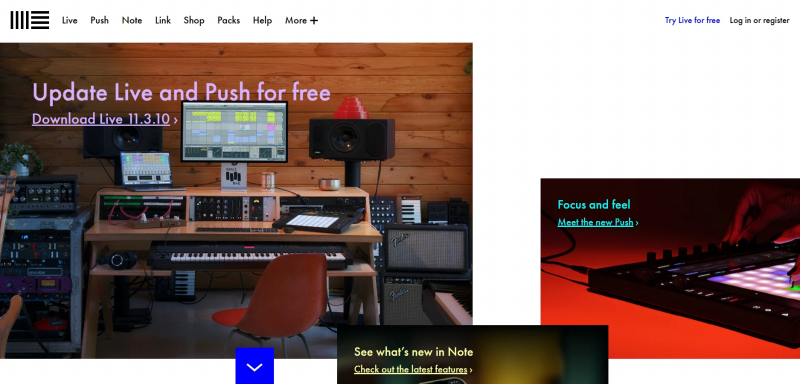
Screenshot via https://www.ableton.com/ 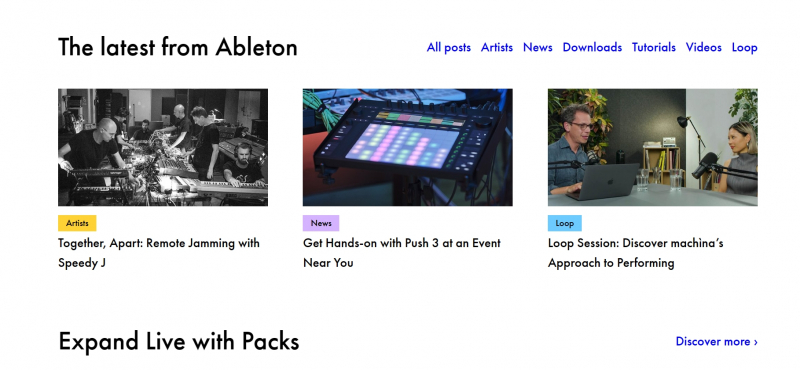
Screenshot via https://www.ableton.com/ - Seamless recording software
-
Pro Tools is a pinnacle of excellence among recording software options, making it an ideal choice for musicians seeking the best software for their music production needs. With its professional-grade features and renowned reputation in the industry, Pro Tools empowers musicians to achieve exceptional audio recordings. Whether you're a seasoned music producer or an aspiring artist, Pro Tools provides a comprehensive suite of tools to elevate your music production endeavors.
Pro Tools offers a multitude of features that cater specifically to musicians. From seamless audio recording to precise editing capabilities, the software enables musicians to capture and refine their sound easily. Its user-friendly interface and intuitive workflow make it a top choice among music producers, facilitating a seamless creative process. With Pro Tools, musicians can explore audio recording techniques and achieve studio-quality results.
One of the standout features of Pro Tools is its extensive library of virtual instruments and effects. It provides musicians with various sounds, allowing for experimentation and creativity in compositions. The software's advanced mixing and mastering capabilities further enhance the production process, enabling music producers to achieve professional-grade results. Additionally, Pro Tools is compatible with a wide range of hardware, making it a versatile choice for home studios and professional recording setups.
Key Features:
- Seamless audio recording and editing capabilities
- Extensive library of virtual instruments and effects
- Advanced mixing and mastering capabilities
- Compatibility with a wide range of hardware
Pros:
- User-friendly interface and intuitive workflow
- Vast library of sounds and instruments
- Versatile for different studio setups
- Advanced mixing and mastering capabilities
Cons:
- Steeper learning curve for beginners
- Higher price point compared to some other recording software
Developed by: Avid Technology, Inc.
Official website: https://www.avid.com/pro-tools
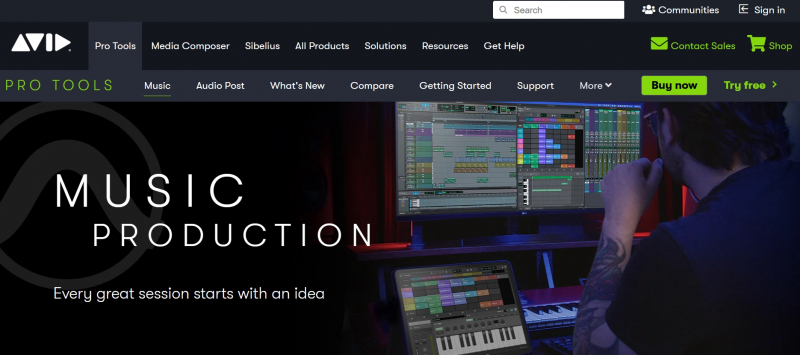
Screenshot via https://www.avid.com/pro-tools 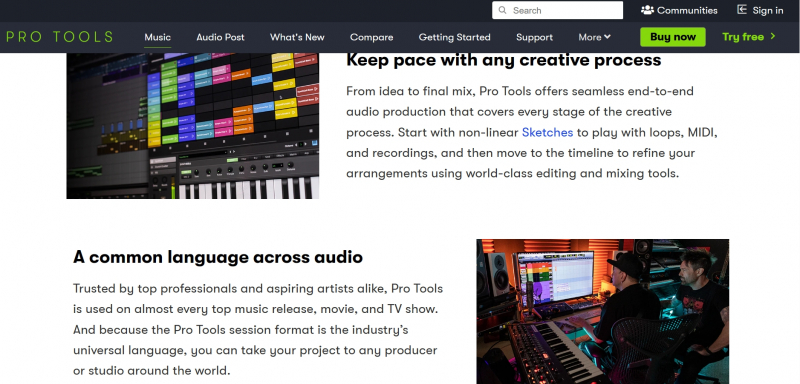
Screenshot via https://www.avid.com/pro-tools - Seamless audio recording and editing capabilities
-
Logic Pro stands out as one of the best choices available regarding recording software for musicians. Designed for music production and audio recording, Logic Pro offers a comprehensive suite of professional-grade tools that empower musicians to unleash their creativity. Whether you're a seasoned music producer or a budding artist, Logic Pro provides impressive features to elevate your music production endeavors.
Logic Pro boasts a range of key features that cater specifically to musicians. From seamless audio recording and editing capabilities to advanced mixing and mastering tools, this software offers a versatile and intuitive platform for music production. Its extensive library of virtual instruments and effects allows musicians to explore various sounds and textures, enhancing the creative possibilities. Logic Pro's user-friendly interface and efficient workflow streamline the production process, making it a top choice for musicians.
One of the standout features of Logic Pro is its comprehensive set of MIDI editing tools, enabling musicians to fine-tune their compositions with precision. The software also offers powerful automation features, allowing for dynamic control and expression in music productions. With Logic Pro, music producers can create professional-grade tracks, harnessing the full potential of their musical ideas.
Key Features:
- Seamless audio recording and editing capabilities
- Extensive library of virtual instruments and effects
- Advanced mixing and mastering tools
- Comprehensive MIDI editing capabilities
- Powerful automation features
Pros:
- User-friendly interface and efficient workflow
- Versatile range of virtual instruments and effects
- Comprehensive MIDI editing and automation tools
- Professional-grade audio recording and editing capabilities
Cons:
- Availability limited to macOS users
- Steeper learning curve for beginners
Developed by: Apple Inc.
Official website: https://www.apple.com/logic-pro/

Screenshot via https://www.apple.com/logic-pro/ 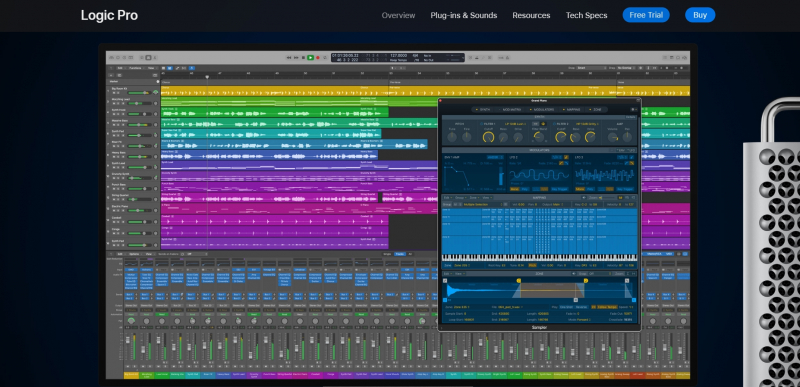
Screenshot via https://www.apple.com/logic-pro/ - Seamless audio recording and editing capabilities
-
Studio One emerges as a top contender among recording software options, making it an excellent choice for musicians seeking the best software for their music production needs. Studio One empowers musicians to achieve exceptional audio recordings with its professional-grade features and seamless workflow. Whether you're a seasoned music producer or an aspiring musician, Studio One offers a comprehensive suite of tools to enhance your music production endeavors.
Studio One boasts a wide array of features that cater specifically to musicians. It provides a user-friendly interface and intuitive workflow, allowing for a seamless recording and editing process. The software's advanced audio recording capabilities and precise editing tools enable musicians to capture and refine their sound, delivering professional-grade results easily. Studio One also offers a vast library of virtual instruments and effects, allowing musicians to experiment and create unique compositions.
One of the outstanding features of Studio One is its robust mixing and mastering capabilities. The software provides a comprehensive set of tools for achieving polished and professional sound. With its advanced audio engine and flexible routing options, Studio One empowers music producers to create impactful mixes and master their tracks with precision. Additionally, Studio One supports third-party plugin integration, expanding the creative possibilities for musicians.
Key Features:
- User-friendly interface and intuitive workflow
- Advanced audio recording and editing capabilities
- Vast library of virtual instruments and effects
- Robust mixing and mastering capabilities
- Support for third-party plugin integration
Pros:
- Seamless recording and editing process
- Extensive collection of virtual instruments and effects
- Advanced mixing and mastering capabilities
- Third-party plugin support enhances creative possibilities
Cons:
- Learning curve for beginners
- Price range may be higher compared to some other recording software
Developed by: PreSonus Audio Electronics, Inc.
Official website: https://www.presonus.com/studioone
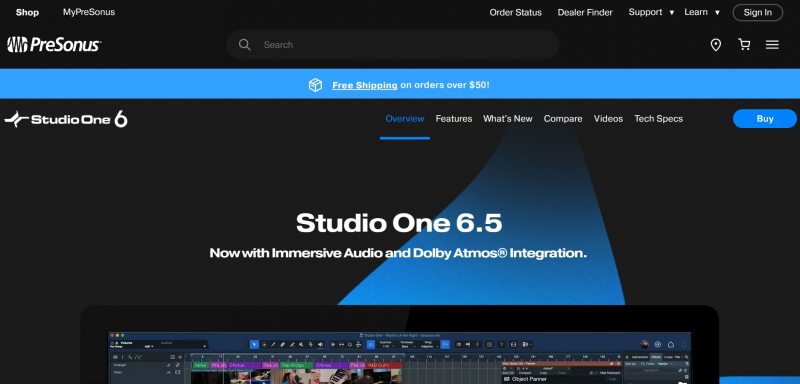
Screenshot via https://www.presonus.com/products/Studio-One 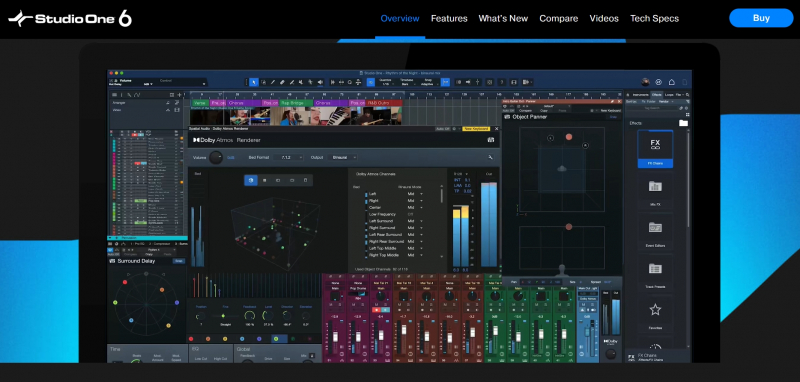
Screenshot via https://www.presonus.com/products/Studio-One - User-friendly interface and intuitive workflow
-
FL Studio stands as one of the best recording software options available, offering a versatile and powerful platform for musicians and music producers. FL Studio empowers musicians to create exceptional music productions with its extensive features and professional-grade capabilities. Whether you're a seasoned music producer or an aspiring artist, FL Studio provides a comprehensive set of tools to enhance your music production journey.
FL Studio boasts a wide range of key features designed specifically for musicians. The software offers a diverse palette for creativity, from seamless audio recording and editing capabilities to an extensive collection of virtual instruments and effects. Its intuitive interface and flexible workflow make it a top choice among music producers, enabling a smooth and efficient production process. FL Studio also supports third-party plugin integration, expanding the creative possibilities for musicians.
One of the standout features of FL Studio is its pattern-based sequencing, allowing for intuitive and creative composition. The software's robust mixer and mastering tools further enhance the music production process, enabling musicians to achieve professional-grade results. With FL Studio, music producers can experiment with various audio recording techniques and achieve their desired sound.
Key Features:
- Seamless audio recording and editing capabilities
- Extensive collection of virtual instruments and effects
- Intuitive pattern-based sequencing
- Robust mixer and mastering tools
- Support for third-party plugin integration
Pros:
- User-friendly interface and flexible workflow
- Diverse range of virtual instruments and effects
- Powerful pattern-based sequencing for creative composition
- Robust mixer and mastering tools
Cons:
- Steeper learning curve for beginners
- Limited compatibility with macOS
Developed by: Image-Line Software
Official website: https://www.image-line.com/flstudio/
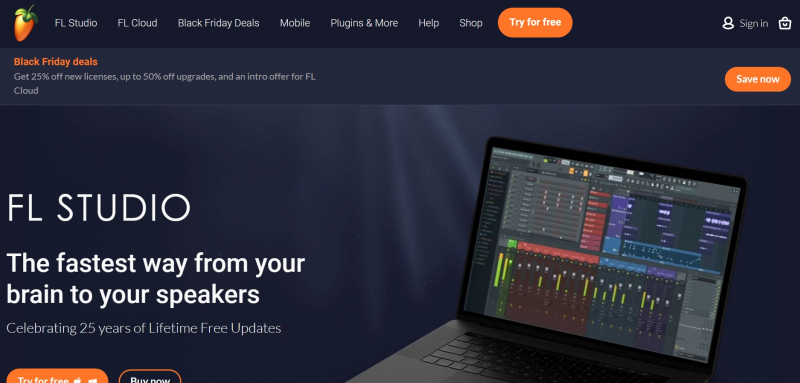
Screenshot via https://www.image-line.com/flstudio/ 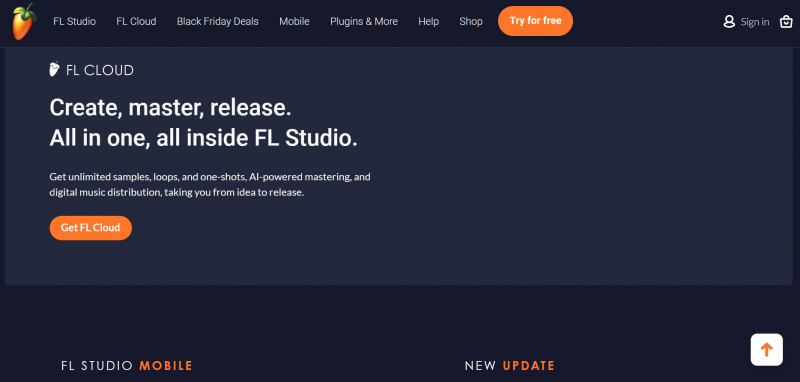
Screenshot via https://www.image-line.com/flstudio/ - Seamless audio recording and editing capabilities
-
Cubase stands tall among the best recording software options available, making it an ideal choice for musicians looking to elevate their music production endeavors. With its extensive features and professional-grade capabilities, Cubase empowers musicians to achieve exceptional audio recordings. Cubase provides a comprehensive suite of tools to enhance your music production journey, whether you're a seasoned music producer or budding artist.
Cubase offers a multitude of key features that cater specifically to musicians. From seamless audio recording and editing capabilities to advanced mixing and mastering tools, this software provides a versatile platform for music production. Its intuitive interface and efficient workflow streamline the creative process, enabling musicians to focus on their music. Cubase also offers various virtual instruments and effects, allowing for experimentation and creative exploration.
One of the standout features of Cubase is its powerful MIDI editing capabilities. The software provides comprehensive tools for fine-tuning and manipulating MIDI data, allowing musicians to craft intricate and expressive compositions. Cubase also offers advanced audio processing features, including various plugins and effects, enabling music producers to easily achieve professional-grade sound quality.
Key Features:
- Seamless audio recording and editing capabilities
- Extensive library of virtual instruments and effects
- Powerful MIDI editing and manipulation tools
- Advanced audio processing features
- Efficient workflow and intuitive interface
Pros:
- Versatile range of features for music production
- Comprehensive MIDI editing capabilities
- Extensive library of virtual instruments and effects
- Professional-grade audio processing and mixing tools
Cons:
- Steeper learning curve for beginners
- Higher price point compared to some other recording software options
Developed by: Steinberg Media Technologies GmbH
Official website: https://new.steinberg.net/cubase/
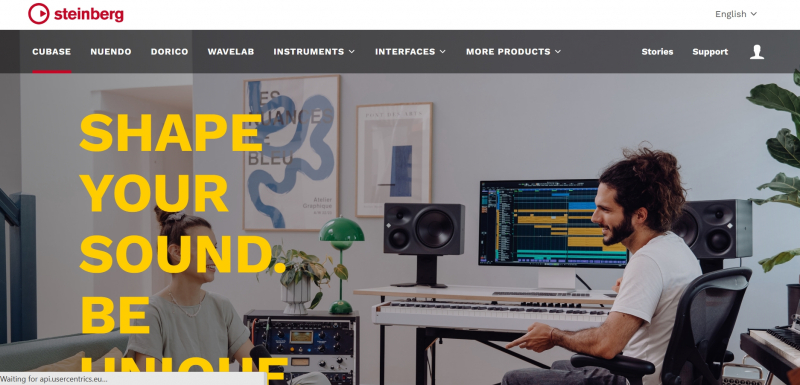
Screenshot via https://new.steinberg.net/cubase/ 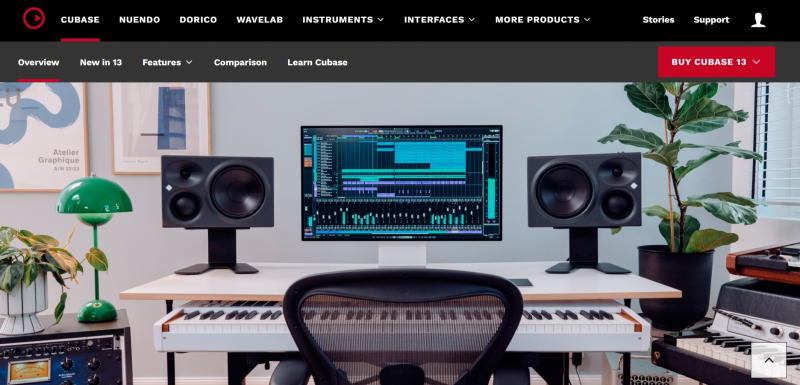
Screenshot via https://new.steinberg.net/cubase/ - Seamless audio recording and editing capabilities
-
Reason is as one of the best recording software options available, offering a comprehensive and professional-grade platform for musicians and music producers. With its extensive features and intuitive interface, Reason provides a powerful toolset for music production and audio recording. Whether you're a seasoned musician or an aspiring producer, Reason offers a range of capabilities to enhance your music production journey.
Reason boasts a multitude of key features explicitly tailored for musicians. Its seamless audio recording and editing capabilities allow for precise control and manipulation of sound. The software offers a vast collection of virtual instruments and effects, enabling musicians to experiment and create unique compositions. Reason also provides an intuitive and modular environment, allowing for flexible routing and signal processing.
One of the standout features of Reason is its unique rack-based approach to music production. The software emulates a virtual studio, where users can patch together various devices and modules to create custom signal chains. This modular design offers unparalleled flexibility and creativity. Additionally, Reason supports third-party plugin integration, expanding the sonic possibilities for music producers.
Key Features:
- Seamless audio recording and editing capabilities
- Extensive collection of virtual instruments and effects
- Modular rack-based approach to music production
- Intuitive and flexible routing options
- Support for third-party plugin integration
Pros:
- Versatile and intuitive interface for music production
- Extensive library of virtual instruments and effects
- Unique rack-based approach allows for creative signal routing
- Support for third-party plugins enhances sonic possibilities
Cons:
- Steeper learning curve for beginners
- Limited compatibility with certain operating systems
Developed by: Reason Studios
Official website: https://www.reasonstudios.com/

Screenshot via https://www.reasonstudios.com/en/reason 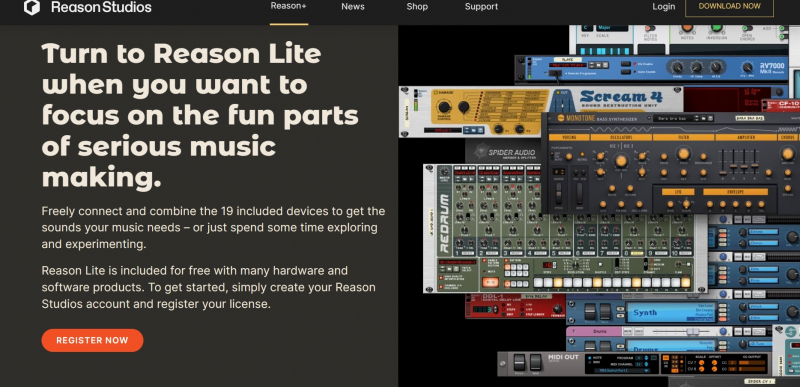
Screenshot via https://www.reasonstudios.com/en/reason - Seamless audio recording and editing capabilities
-
GarageBand stands as one of the top recording software options available for musicians, providing a user-friendly and feature-rich platform for music production. Developed by Apple, GarageBand offers a comprehensive suite of tools tailored specifically for musicians and music producers. Whether you're a beginner or an experienced musician, GarageBand provides a versatile and accessible solution for audio recording and music creation.
GarageBand boasts a range of key features that cater to musicians of all levels. Its intuitive interface and seamless workflow make it easy to navigate and use, even for those new to music production. The software offers a diverse collection of virtual instruments and loops, allowing musicians to experiment and create their own unique compositions. GarageBand also provides powerful audio recording and editing capabilities, enabling precise control over sound.
One of the standout features of GarageBand is its integration with other Apple products and services. The software seamlessly syncs with iCloud, allowing for easy collaboration and sharing across multiple devices. GarageBand also supports third-party plugin integration, expanding the range of sounds and effects available to musicians.
Key Features:
- User-friendly interface and seamless workflow
- Diverse collection of virtual instruments and loops
- Powerful audio recording and editing capabilities
- Integration with iCloud for easy collaboration and sharing
- Support for third-party plugin integration
Pros:
- Easy to use, even for beginners
- Extensive library of virtual instruments and loops
- Seamless integration with other Apple products and services
- Support for third-party plugins enhances creative possibilities
Cons:
- Limited compatibility with non-Apple devices
- Advanced features may be lacking for experienced music producers
Developed by: Apple Inc.
Official website: https://www.apple.com/mac/garageband/
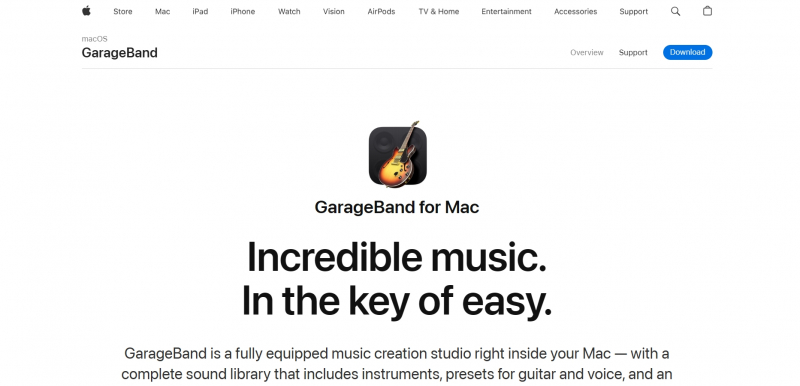
Screenshot via https://www.apple.com/mac/garageband/ 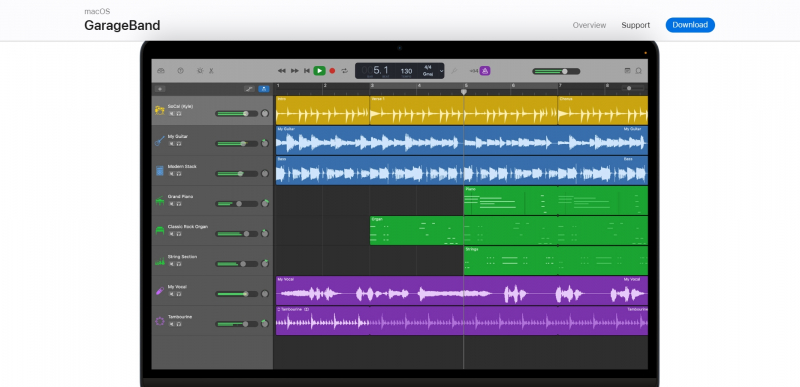
Screenshot via https://www.apple.com/mac/garageband/ - User-friendly interface and seamless workflow
-
Reaper stands as one of the best recording software options available, providing musicians and music producers with a versatile and professional-grade platform for music production. With its extensive features and customizable interface, Reaper offers a powerful audio recording and editing toolset. Whether you're a seasoned musician or a budding producer, Reaper offers a wide range of capabilities to enhance your music production journey.
Reaper boasts a multitude of key features explicitly tailored for musicians. Its seamless audio recording and editing capabilities allow for precise control and manipulation of sound. The software supports various audio formats and offers advanced routing options, providing flexibility and versatility in the recording process. Reaper also boasts many effects and plugins, allowing musicians to sculpt their desired sound.
One of the standout features of Reaper is its highly customizable interface. The software allows users to personalize the layout and appearance, tailoring it to their individual preferences. This flexibility in customization enhances workflow efficiency and boosts creativity. Additionally, Reaper offers extensive automation capabilities, empowering musicians to add dynamic and expressive elements to their compositions.
Key Features:
- Seamless audio recording and editing capabilities
- Support for various audio formats and advanced routing options
- Vast collection of effects and plugins
- Highly customizable interface for personalized workflow
- Extensive automation capabilities
Pros:
- Professional-grade audio recording and editing tools
- Versatile support for different audio formats and routing options
- Customizable interface for enhanced workflow efficiency
- Extensive collection of effects and plugins
Cons:
- Steeper learning curve for beginners
- Less intuitive for users accustomed to other recording software
Developed by: Cockos Incorporated
Official website: https://www.reaper.fm/

Screenshot via https://www.reaper.fm/ 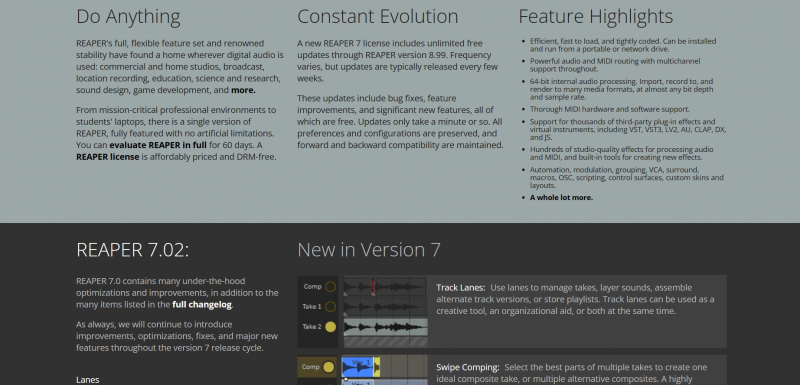
Screenshot via https://www.reaper.fm/ - Seamless audio recording and editing capabilities
-
Bitwig Studio stands as one of the best recording software options available, providing musicians and music producers with a professional-grade platform for music production. With its innovative features and intuitive design, Bitwig Studio offers a versatile and powerful toolset for audio recording and creative exploration. Whether you're a seasoned musician or a budding producer, Bitwig Studio offers a range of capabilities to elevate your music production endeavors.
Bitwig Studio boasts a multitude of key features explicitly tailored for musicians. Its seamless audio recording and editing capabilities allow for precise control and manipulation of sound. The software supports a wide range of audio formats and offers advanced audio editing tools, providing flexibility and versatility in the recording process. Bitwig Studio also offers a comprehensive collection of virtual instruments and effects, enabling musicians to craft unique and expressive compositions.
One of the standout features of Bitwig Studio is its modular and flexible design. The software incorporates a hybrid digital-analog approach, allowing users to combine digital sound generation with hardware synthesizers seamlessly. Bitwig Studio also offers extensive integration with external hardware, MIDI controllers, and modular systems, expanding the creative possibilities for music producers.
Key Features:
- Seamless audio recording and editing capabilities
- Support for various audio formats and advanced editing tools
- Comprehensive collection of virtual instruments and effects
- Modular and flexible design for creative exploration
- Extensive integration with external hardware and MIDI controllers
Pros:
- Professional-grade audio recording and editing tools
- Versatile support for different audio formats and editing options
- Extensive collection of virtual instruments and effects
- Modular and flexible design for creative experimentation
Cons:
- Steeper learning curve for beginners
- Limited availability of certain features on older hardware configurations
Developed by: Bitwig GmbH
Official website: https://www.bitwig.com/

Screenshot via https://www.bitwig.com/ 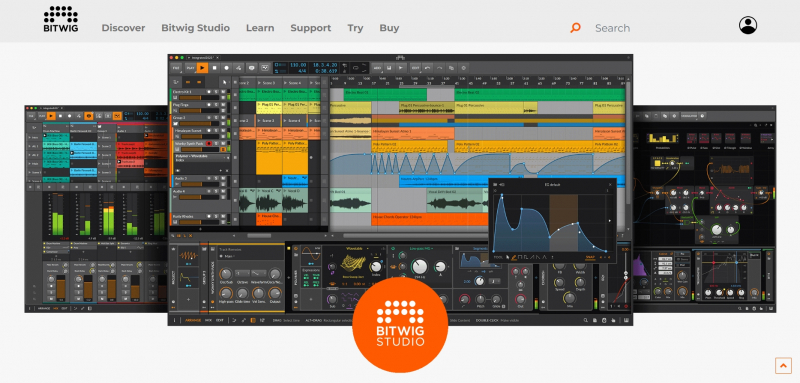
Screenshot via https://www.bitwig.com/ - Seamless audio recording and editing capabilities
-
Cakewalk by BandLab is one of the best recording software options available for musicians and music producers, providing a professional-grade platform for music production. With its comprehensive features and intuitive interface, Cakewalk by BandLab offers a top recording software solution for musicians of all levels. Whether you're a seasoned musician or just starting in music production, Cakewalk by BandLab caters to diverse music production needs with its powerful capabilities.
Cakewalk by BandLab offers a range of key features designed to enhance the music production process. Its seamless audio recording and editing capabilities allow for precise control and manipulation of sound. The software supports multi-track recording, allowing musicians to create complex compositions. Cakewalk by BandLab also includes a variety of virtual instruments and effects, enabling users to explore different sonic possibilities and genres.
One of the standout features of Cakewalk by BandLab is its integrated social and collaborative platform. The software allows musicians to connect and collaborate with others in the BandLab community, fostering a creative and collaborative environment. Cakewalk by BandLab also offers cloud-based storage, making it easy to access projects from any device with an internet connection.
Key Features:
- Seamless audio recording and editing capabilities
- Multi-track recording for complex compositions
- Vast collection of virtual instruments and effects
- Integrated social and collaborative platform
- Cloud-based storage for easy project access
Pros:
- Professional-grade audio recording and editing tools
- Extensive library of virtual instruments and effects
- Integrated social and collaborative features
- Convenient cloud-based storage
Cons:
- Some users may find the interface overwhelming initially
- Limited third-party plugin compatibility
Developed by: BandLab Technologies
Official website: https://www.bandlab.com/products/cakewalk
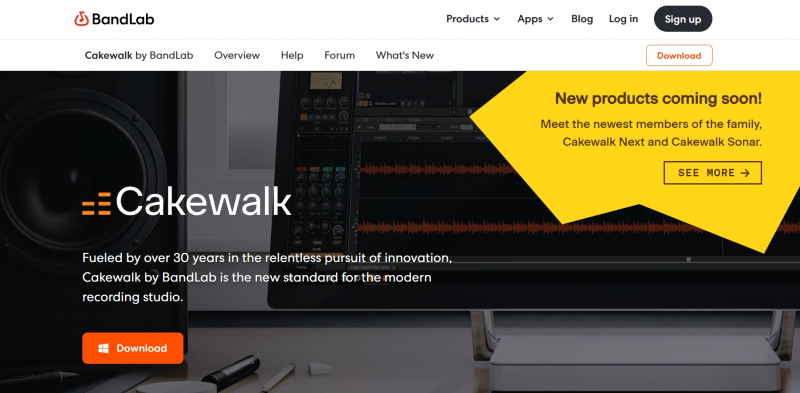
Screenshot via https://www.bandlab.com/products/cakewalk 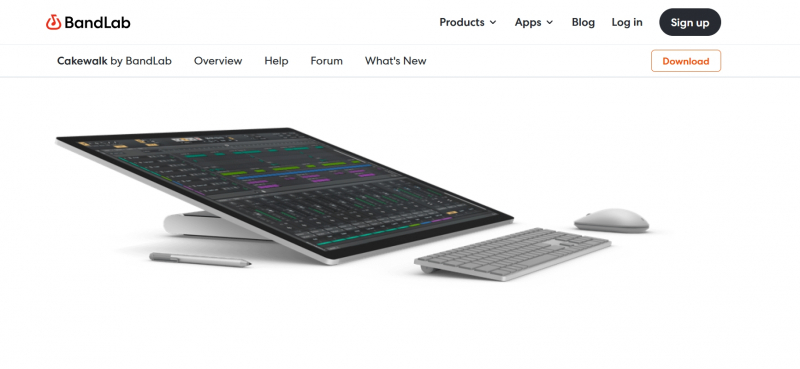
Screenshot via https://www.bandlab.com/products/cakewalk - Seamless audio recording and editing capabilities
-
Audacity stands as one of the best recording software options available, providing musicians and music producers with a professional-grade platform for music production. With its user-friendly interface and powerful editing capabilities, Audacity offers a versatile and accessible audio recording and editing toolset. Whether you're a beginner or an experienced musician, Audacity provides a range of features to support your music production needs.
Audacity boasts a multitude of key features tailored specifically for musicians. Its seamless audio recording and editing capabilities allow for precise control and manipulation of sound. The software supports a wide range of audio formats and offers advanced editing tools, providing flexibility and versatility in the recording process. Audacity also offers a comprehensive collection of effects and plugins, enabling musicians to enhance their compositions with creative sound manipulation.
One of the standout features of Audacity is its open-source nature. The software is free, making it an accessible choice for musicians on a budget. Audacity also supports multi-track recording and editing, allowing users to seamlessly layer and arrange multiple audio tracks. With its wide range of features and strong community support, Audacity remains a popular choice among music producers.
Key Features:
- Seamless audio recording and editing capabilities
- Support for various audio formats and advanced editing tools
- Comprehensive collection of effects and plugins
- Open-source software available for free
- Multi-track recording and editing capabilities
Pros:
- Professional-grade audio recording and editing tools
- Support for various audio formats and advanced editing options
- Comprehensive collection of effects and plugins
- Free and open-source software
Cons:
- User interface can be overwhelming for beginners
- Limited built-in virtual instruments compared to other software
Developed by: Audacity Team
Official website: https://www.audacityteam.org/
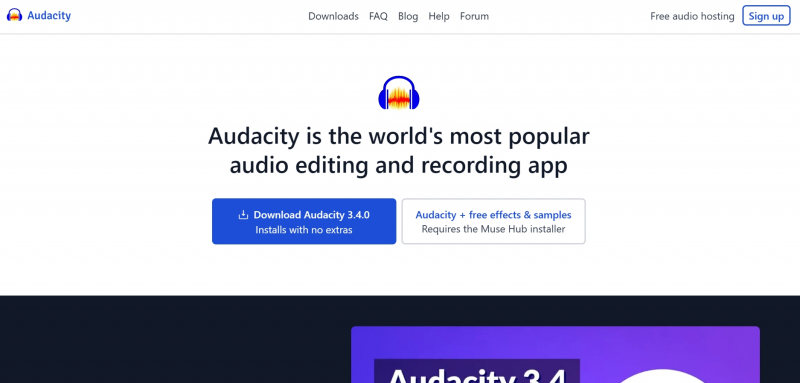
Screenshot via https://www.audacityteam.org/ 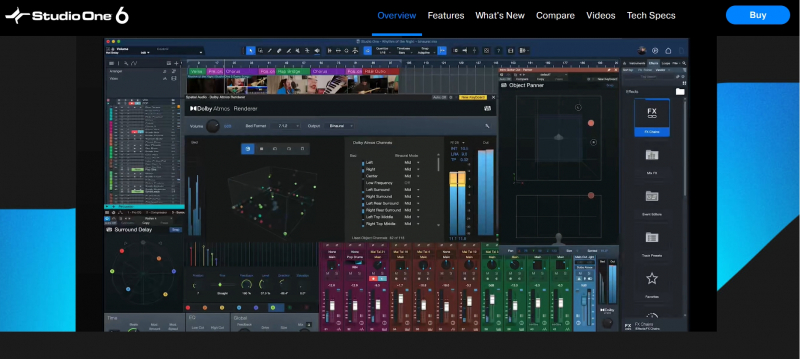
Screenshot via https://www.audacityteam.org/ - Seamless audio recording and editing capabilities
-
PreSonus Studio One is one of the best recording software options available for musicians and music producers, providing a professional-grade platform for music production. With its intuitive interface and powerful features, PreSonus Studio One offers a versatile and efficient toolset for audio recording and music creation. Whether you're a novice musician or an experienced producer, PreSonus Studio One caters to various skill levels and supports diverse music production needs.
PreSonus Studio One boasts a range of key features designed specifically for musicians. Its seamless audio recording and editing capabilities enable precise control and manipulation of sound. The software supports various audio formats and offers advanced mixing and mastering tools, ensuring high-quality audio production. PreSonus Studio One also provides a vast collection of virtual instruments and effects, allowing musicians to experiment and craft unique sounds.
One of the standout features of PreSonus Studio One is its streamlined workflow. The software offers a comprehensive set of tools for composing, arranging, and producing music, all within a single integrated environment. PreSonus Studio One also supports drag-and-drop functionality, making importing and arranging audio clips and virtual instruments easy. With its efficient and user-friendly interface, PreSonus Studio One enhances productivity and creativity during the music production process.
Key Features:
- Seamless audio recording and editing capabilities
- Support for various audio formats and advanced mixing tools
- Vast collection of virtual instruments and effects
- Streamlined workflow for efficient music production
- Drag-and-drop functionality for easy arrangement
Pros:
- Professional-grade audio recording and editing tools
- Support for multiple audio formats and advanced mixing options
- Extensive collection of virtual instruments and effects
- Streamlined workflow for improved productivity
Cons:
- Certain advanced features may require additional purchases or upgrades
- Steeper learning curve for beginners
Developed by: PreSonus Audio Electronics, Inc.
Official website: https://www.presonus.com/studioone
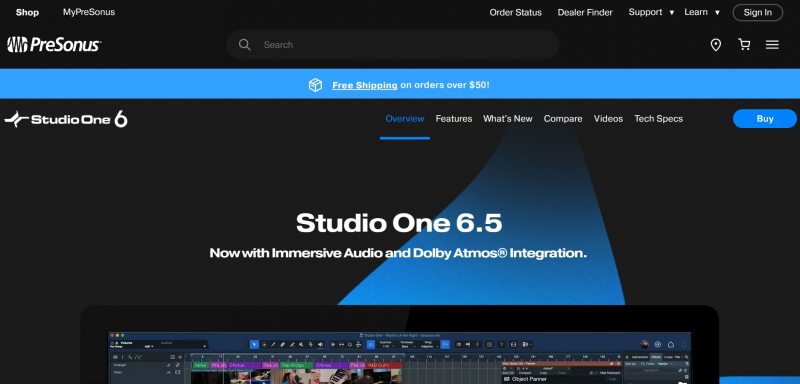
Screenshot via https://www.presonus.com/products/Studio-One 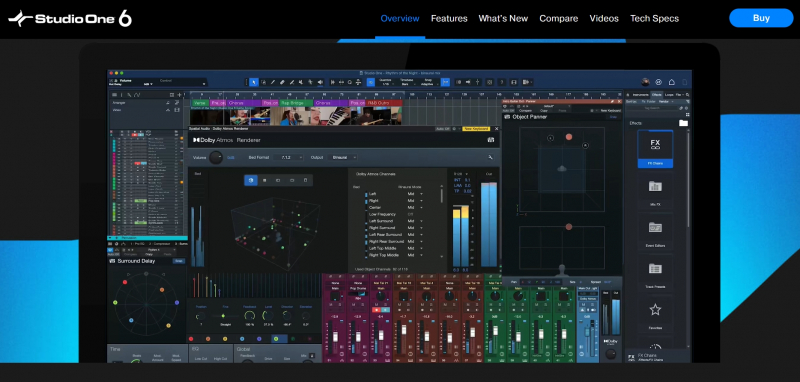
Screenshot via https://www.presonus.com/products/Studio-One - Seamless audio recording and editing capabilities
-
Soundtrap is an exceptional recording software that musicians and producers can use for professional-grade music production. With its user-friendly interface and extensive features, Soundtrap offers a top-notch audio recording and production platform. Whether you're a beginner or an experienced musician, Soundtrap provides various tools to enhance your music production experience.
Soundtrap boasts a variety of key features explicitly tailored for musicians. Its seamless audio recording and editing capabilities allow for precise control and manipulation of sound. The software supports a wide range of audio formats and offers advanced mixing and mastering tools, providing flexibility and versatility in the recording process. Soundtrap also offers a vast library of virtual instruments and loops, empowering musicians to explore different musical styles and genres.
One of the standout features of Soundtrap is its collaborative functionality. The software allows musicians to collaborate with others remotely in real-time, making it an ideal choice for music producers working with artists from different locations. Soundtrap also offers cloud-based storage, enabling easy access to projects from any device with an internet connection, providing convenience and flexibility for musicians on the go.
Key Features:- Seamless audio recording and editing capabilities
- Support for various audio formats and advanced mixing tools
- Vast library of virtual instruments and loops
- Collaborative functionality for remote collaboration
- Cloud-based storage for easy access to projects
Pros:
- Professional-grade audio recording and editing tools
- Support for various audio formats and advanced mixing options
- Extensive library of virtual instruments and loops
- Collaborative functionality for remote collaboration
Cons:
- Limited availability of advanced features in the free version
- Some users may find the interface overwhelming initially
Developed by: Soundtrap AB (a subsidiary of Spotify)
Official website: https://www.soundtrap.com/
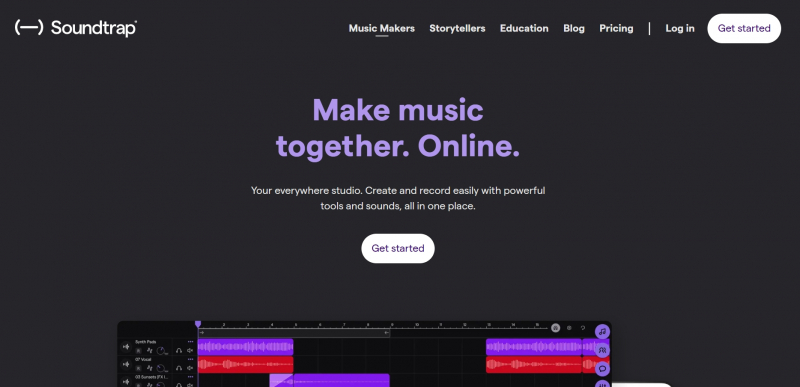
Screenshot via https://www.soundtrap.com/ 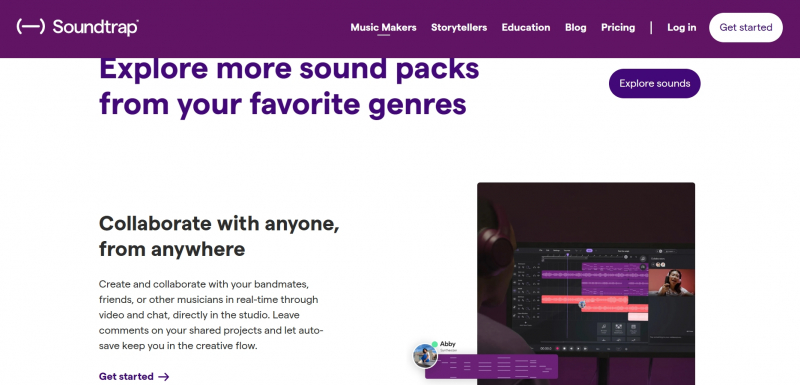
Screenshot via https://www.soundtrap.com/ - Seamless audio recording and editing capabilities
-
Harrison Mixbus is one of the best recording software options available for musicians and music producers, offering a professional-grade platform for music production. Harrison Mixbus provides an exceptional audio recording and mixing experience with its unique analog mixing console design and powerful features. Whether you're a professional musician or a home studio enthusiast, Harrison Mixbus caters to diverse music production needs with its intuitive interface and robust capabilities.
Harrison Mixbus combines the best features of a digital audio workstation and an analog mixing console. Its seamless digital recording and analog-style mixing integration offers musicians a unique and authentic sound. The software supports multi-track audio recording and editing, giving musicians precise control over their recordings. Harrison Mixbus also includes a wide range of built-in effects and virtual instruments, enhancing the creative possibilities for music producers.
One of the standout features of Harrison Mixbus is its renowned sound quality. The software employs a proprietary sound engine that emulates the famous Harrison analog consoles, known for their warm and rich sound. This unique feature sets Harrison Mixbus apart from other recording software options, making it a top choice for musicians seeking professional-grade audio quality.
Key Features:
- Analog-style mixing console design
- Multi-track audio recording and editing capabilities
- Built-in effects and virtual instruments
- Proprietary sound engine for exceptional sound quality
Pros:
- Professional-grade sound quality
- Intuitive interface and workflow
- Versatile multi-track recording and editing capabilities
- Extensive built-in effects and virtual instruments
Cons:
- Steeper learning curve for beginners
- Limited third-party plugin compatibility
Developed by: Harrison Audio Consoles
Official website: https://harrisonconsoles.com/mixbus/
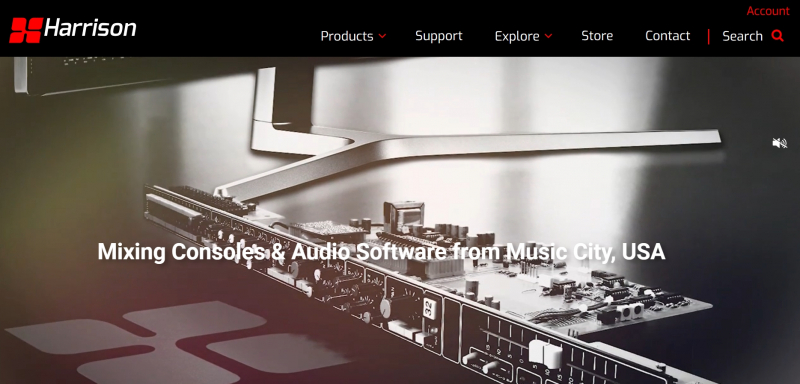
Screenshot via https://harrisonconsoles.com/site/mixbus.html 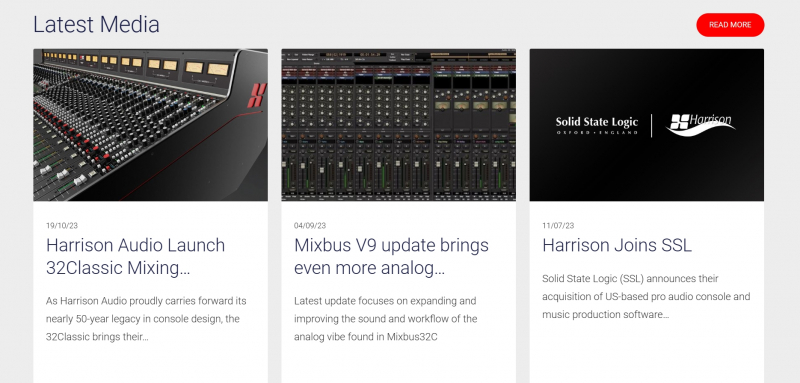
Screenshot via https://harrisonconsoles.com/site/mixbus.html - Analog-style mixing console design