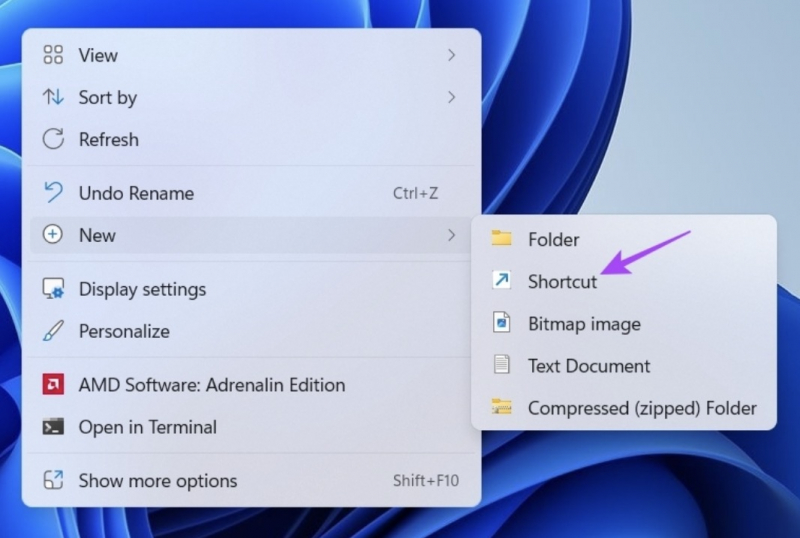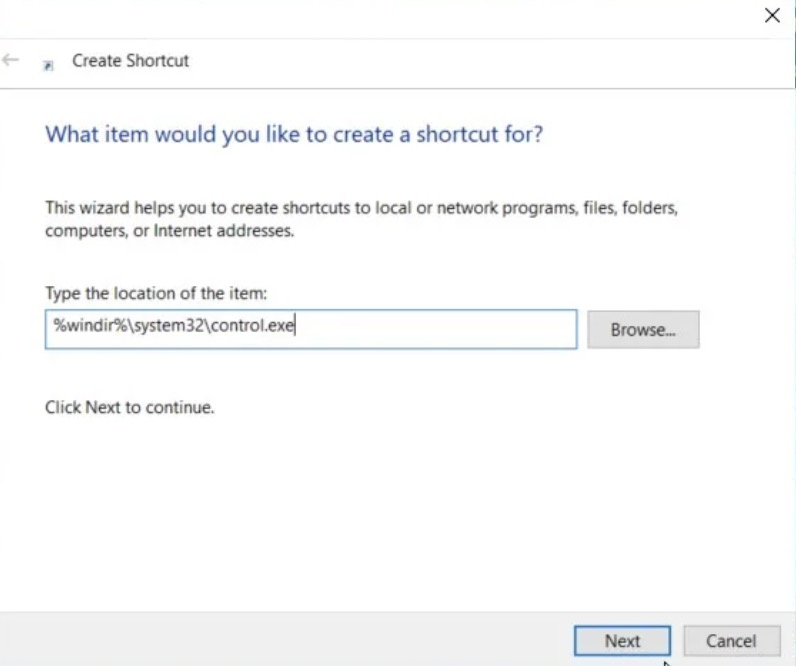Access the Control Panel Using a Desktop Shortcut
If you're looking for a quick and easy way to access the Control Panel on your computer, you can create a Desktop shortcut for it. First, check if you already have a shortcut for the Control Panel on your Desktop.
If not, don't worry! You can easily create one by following these steps:
- Press the Win + D keys to access your Desktop.
- Right-click on a blank space and navigate to New > Shortcut.
- In the location box, type %windir%\system32\control.exe and click Next.
- In the name field, type "Control Panel" and click Finish.
Now, you'll have a Desktop shortcut for the Control Panel that you can click anytime to access it quickly and easily.