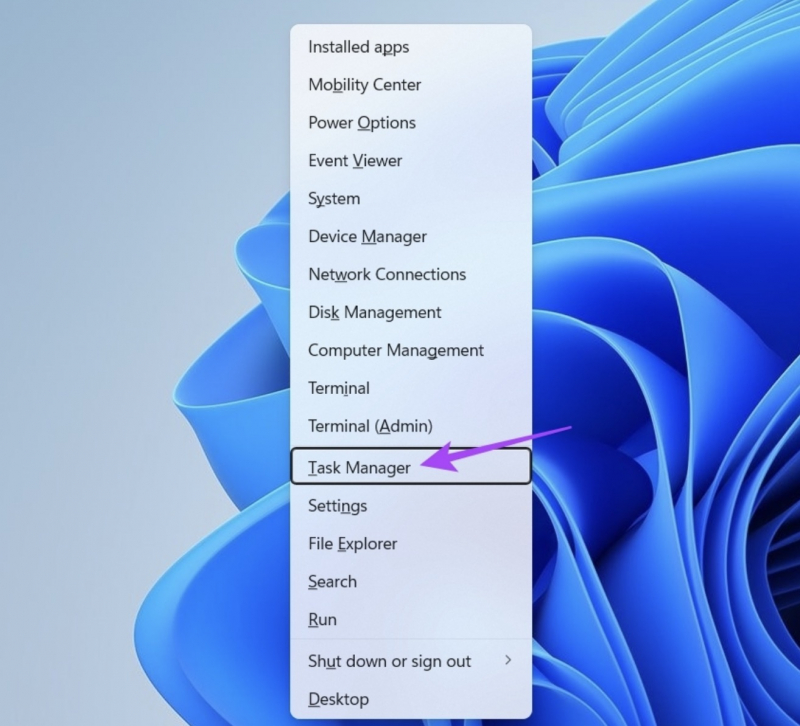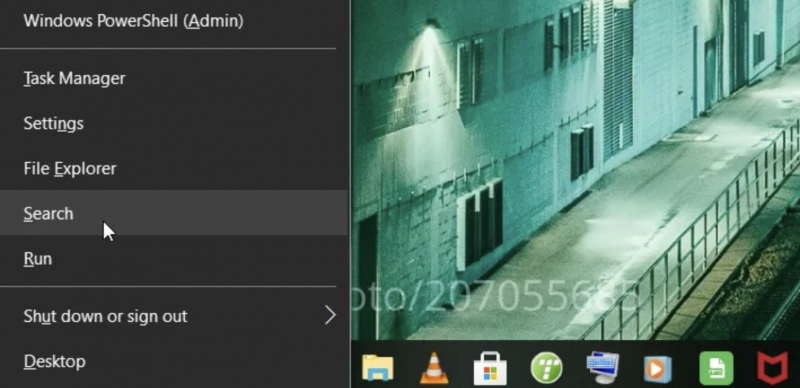Access the Control Panel via the Quick Access Menu
You should learn more about the Windows Quick Access Menu. Just using this Menu bar you can find the necessary integrated applications.
Please follow these steps:
- Press Win + X to open the Quick Access menu.
- Please scroll down and choose the option for either Search or Run.
- Then, type Control Panel in the search box and press Enter.