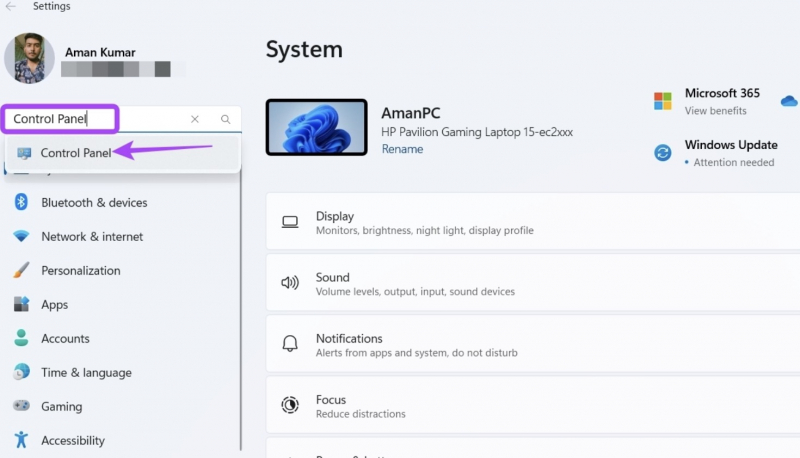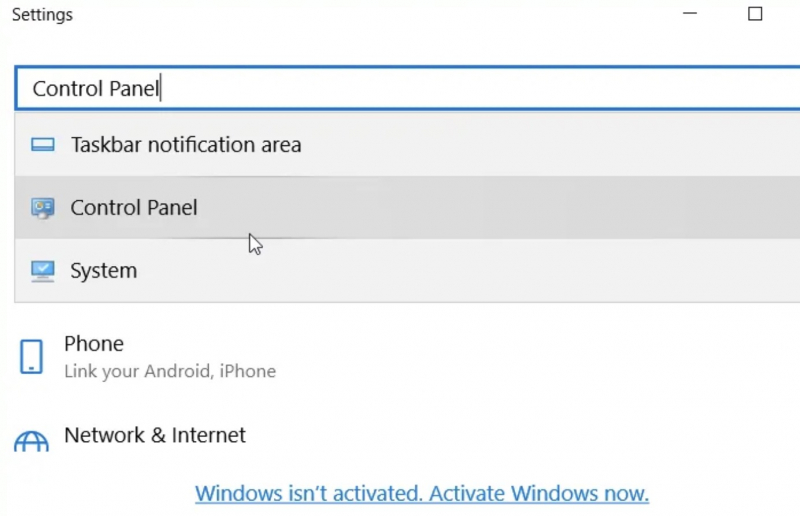Access the Control Panel via Windows Settings
Go through the settings application, so you can control and manage all applications including the Control Panel.
To find the Control Panel in the Windows settings application, do the following:
- Press the Windows + I to open the Settings window.
- In the Settings app, click the search bar in the upper left corner, type Control Panel, and select a word similar to the search text.