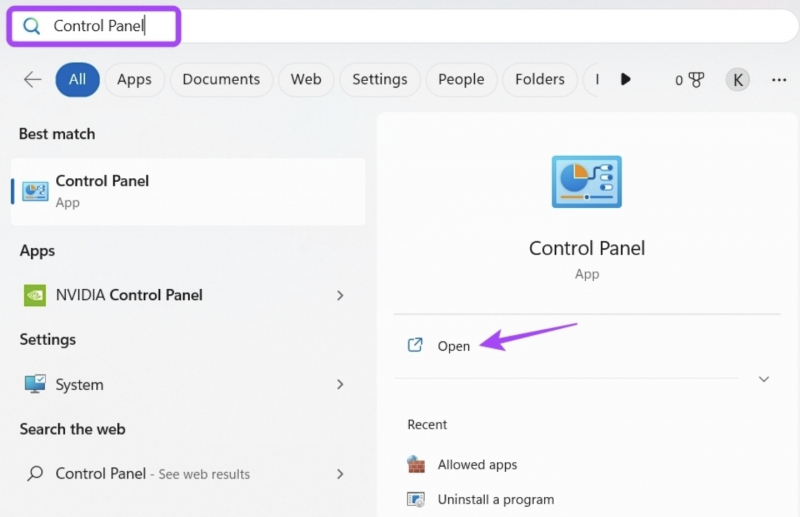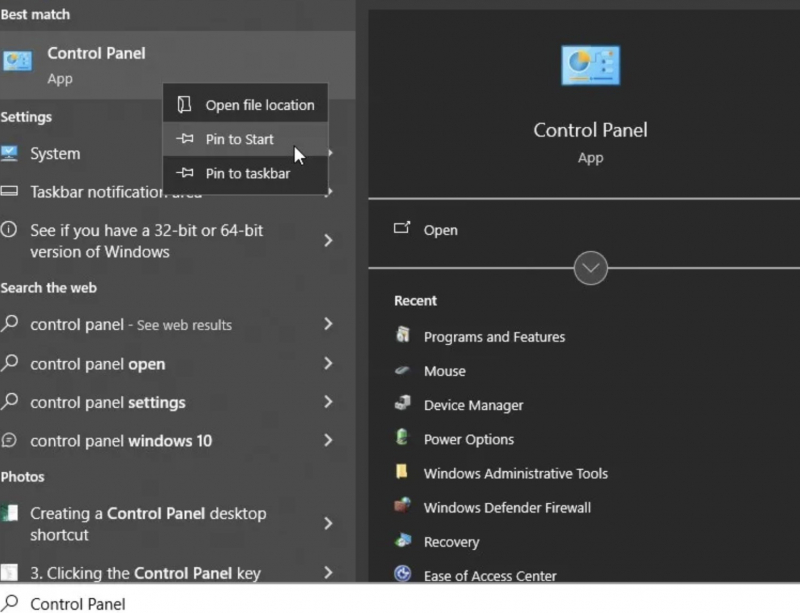Pin the Control Panel to Your Taskbar or Start Menu
The Windows Start Menu is a convenient way to quickly open applications, files, and folders on your computer. If you frequently use the Control Panel, you can pin it to the taskbar or Start menu for easy access.
Here's how to do it:
- Type "Control Panel" in the search bar of the Start menu. Or press the Windows key to open the Start Menu.
- In the search bar, type Control Panel and right-click on the Best Match.
- Select "Pin to Taskbar" or "Pin to Start" from the options.