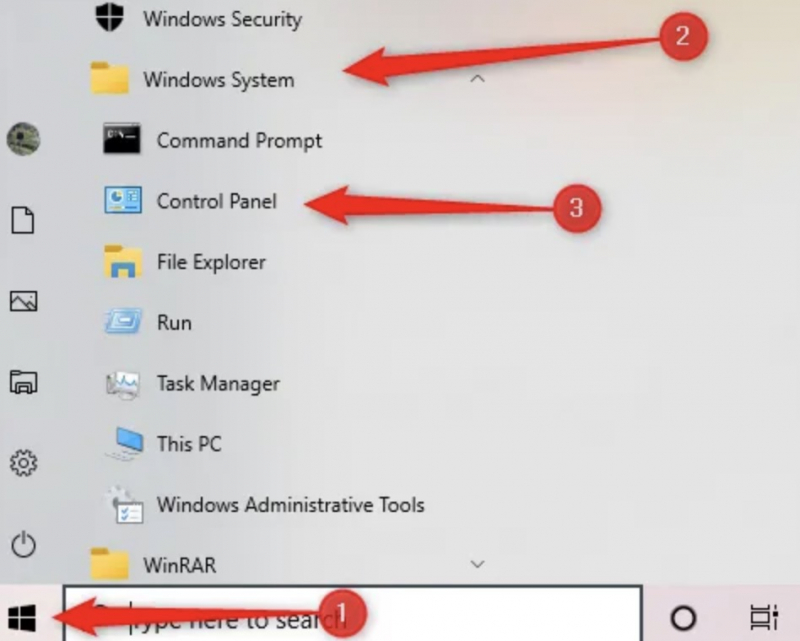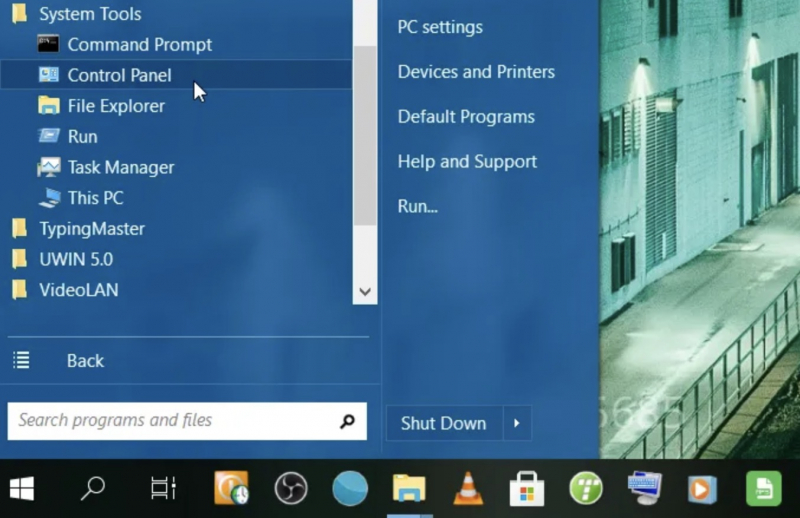Access the Control Panel via the Windows Start Menu
You can also access the Windows Start Menu to find the Control Panel.
Here's how:
- To access the Windows menu, either click on the Windows icon located on the taskbar or press the Windows key on your keyboard.
- Click on All Programs and select System Tools.
- Then choose Control Panel from the options.