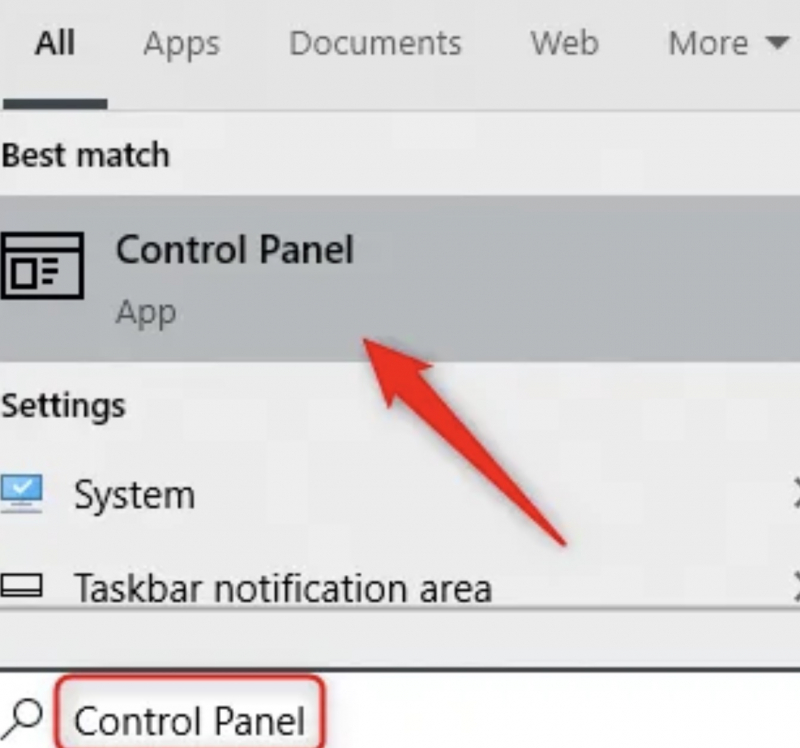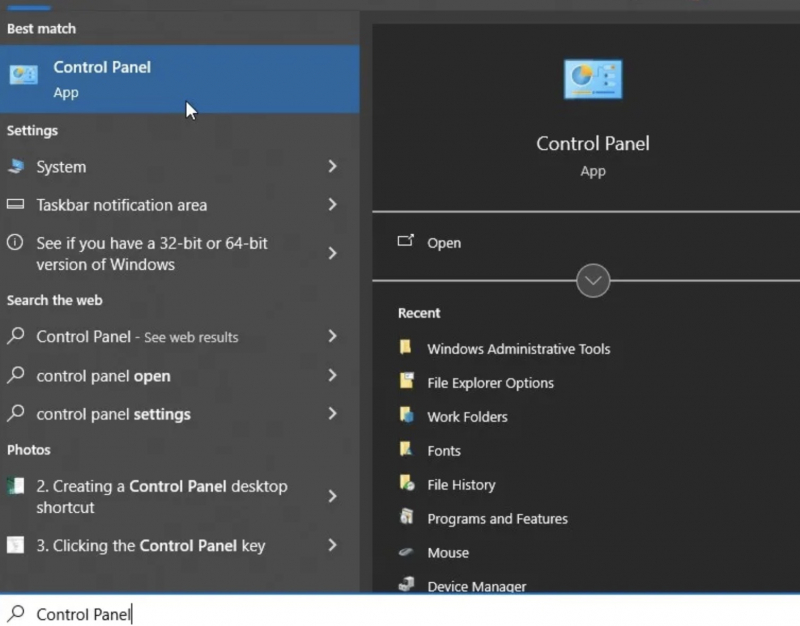Access the Control Panel via the Windows Start Menu Search Bar
The first way is to quickly access the Start Menu Search Bar to type in a search for Windows features.
To access the tool and search the Control Panel, do the following:
- Search and click the Start Menu search bar icon on the Taskbar and type Control Panel.
- Select and filter the Best match from the results.
To access the Windows Control Panel, you can also do it another way:
- First, press the Windows key
- Type Control Panel in the search bar.
- Click the Control Panel icon when it appears.