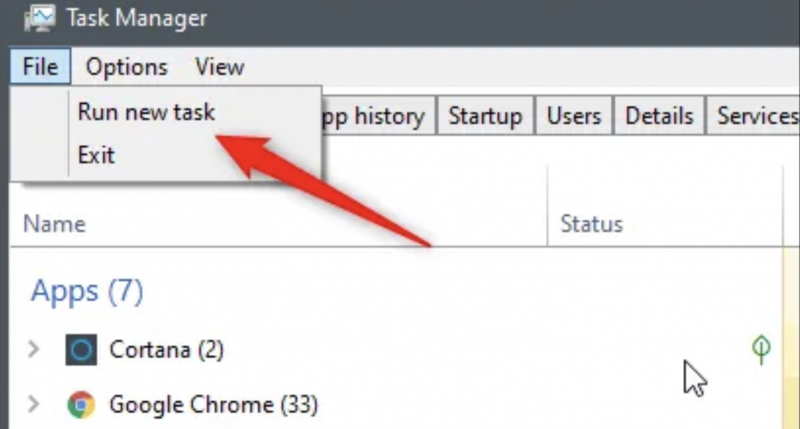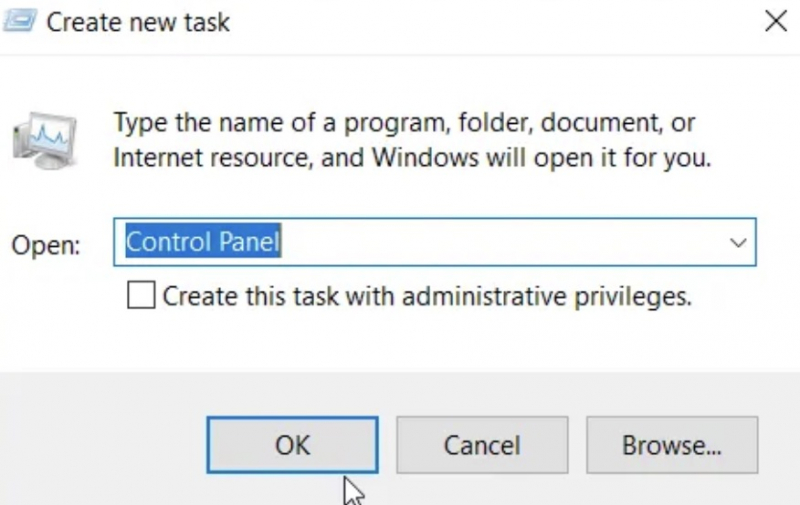Access the Control Panel via the Task Manager
Task Manager also provides an easy way to access Control Panel.
If you want to launch the application from Task Manager, do the following:
- Press Ctrl + Shift + Esc or right-click on the taskbar and select "Task Manager" to open Task Manager.
- Navigate to File > Run New Task.
- Enter the word Control Panel in the search box and press Enter or OK.