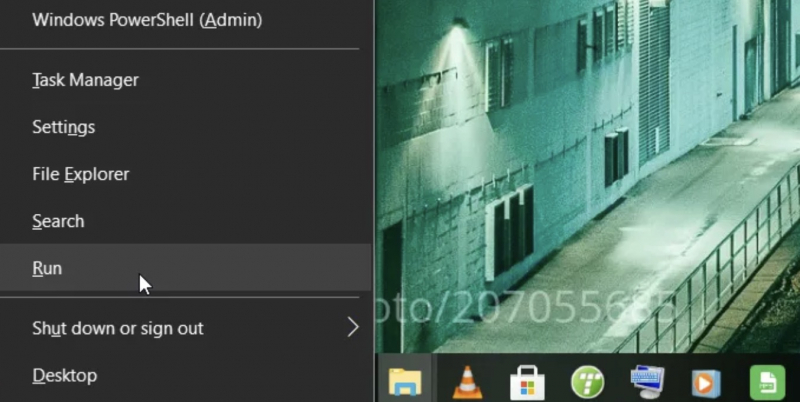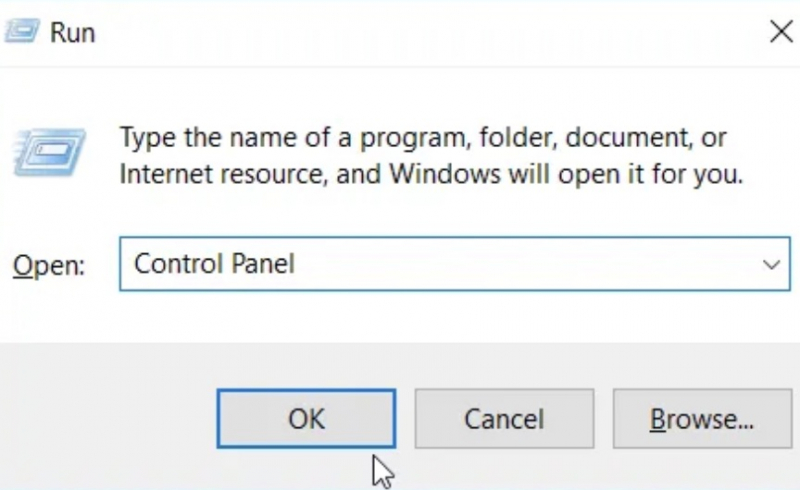Access the Control Panel via the Run Command Dialog Box
Next, you can access the Run dialog box to quickly access the application you need on your PC.
Here's how to access the Control Panel:
- Press Win + R to open the Run command dialog box
- Type Control Panel, and then click OK.