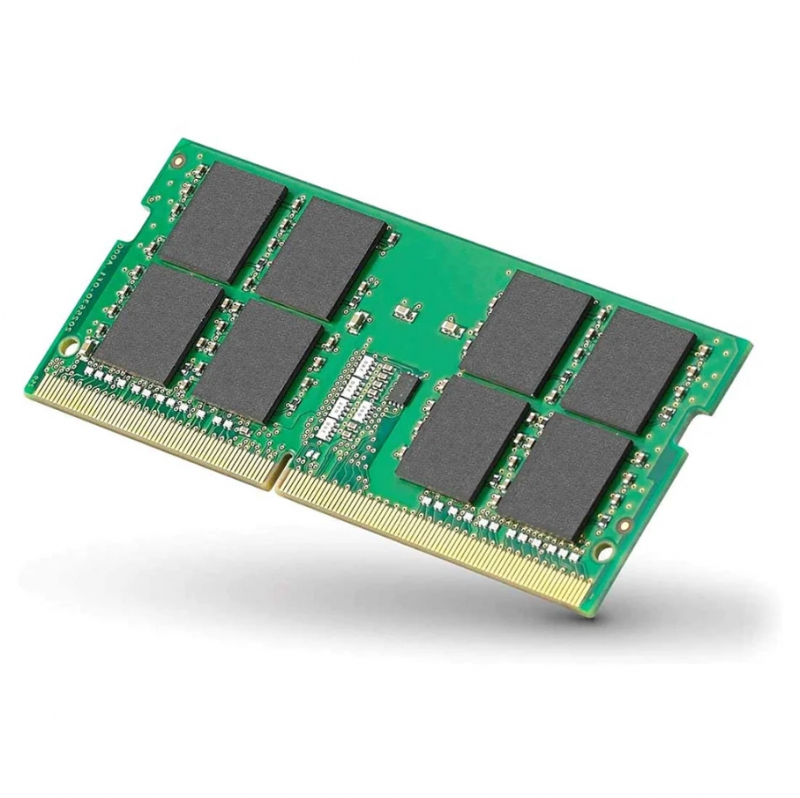Add More RAM
Windows 10 and 11 exhibit enhanced memory management compared to their predecessors, optimizing overall system performance. Nevertheless, augmenting your system's memory capacity can potentially accelerate PC operations. If you're utilizing a traditional desktop tower, this guide can assist you in selecting the appropriate RAM type for your system.
Prominent RAM manufacturers like Crucial, Kingston, and Corsair provide user-friendly product finders on their websites, facilitating the identification of the compatible RAM type for your PC. Remarkably, 16GB of DDR4 RAM can be acquired for under $50, offering an affordable performance boost.
For users on a tighter budget or operating older computers with hard drives instead of SSDs and limited RAM, ReadyBoost with a USB stick can be a viable solution. This feature caches data on the portable storage device, expediting memory access, which is particularly beneficial for systems with slower-spinning hard drives.
To implement ReadyBoost, access the USB key's File Explorer entry, right-click to open Properties, and navigate to the ReadyBoost tab. However, this feature may not be available for contemporary systems and may not yield a significant performance enhancement.
While adding more RAM is an effective strategy for many, it's not universally applicable. Certain Windows devices, like Surface Pro tablets, may not support RAM upgrades. Although gaming and business laptops often permit RAM upgrades, this trend is diminishing.
Modern ultrabooks and convertibles typically feature non-expandable, fixed memory configurations, reflecting a shift in design priorities towards slimmer form factors. Stay informed about the specific capabilities of your device to determine the feasibility of RAM upgrades for optimal performance.