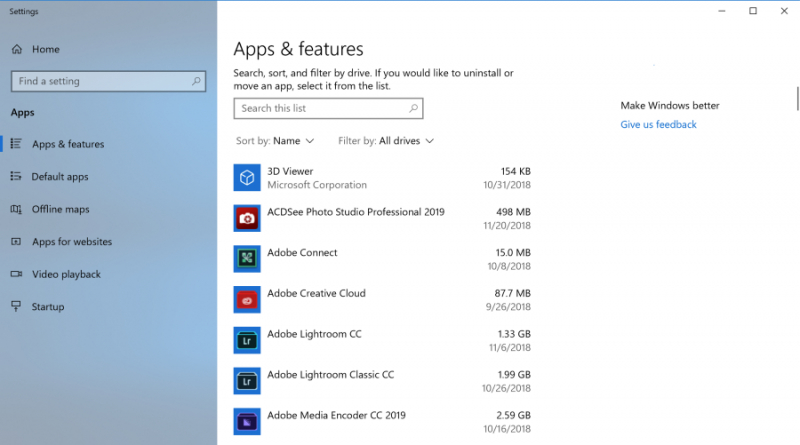Uninstall Crapware
In modern computing, there has been a noticeable improvement in the prevailing issue of new computers being laden with excessive and often superfluous software, commonly referred to as bloatware, crapware, or PUPs (potentially unwanted programs). In a recent examination conducted by PCMag on a Lenovo PC, nearly 20 seemingly innocuous helper programs were discovered, intermittently disrupting user activities.
To swiftly rid your system of these unwanted applications,
- Right-click on the icon of the undesirable app in the Start menu
- Select the Uninstall option.
- Alternatively, you can right-click the Windows logo Start button and opt for the foremost choice, Programs and Features.
- Another efficient method is typing "Programs" in the search box adjacent to the Start button.
Identifying the culprits of crapware can be facilitated by sorting the list of installed apps based on your PC maker's name. Alternatively, sorting by Recent can unveil any programs that might have been unwittingly installed, while sorting by Size allows you to eliminate unnecessarily large items.
Once you pinpoint the undesired apps, select them and click on Uninstall. It's worth noting that the uninstallation process is one at a time, so allocate around 15 minutes for this endeavor if you are dealing with many bloatware.