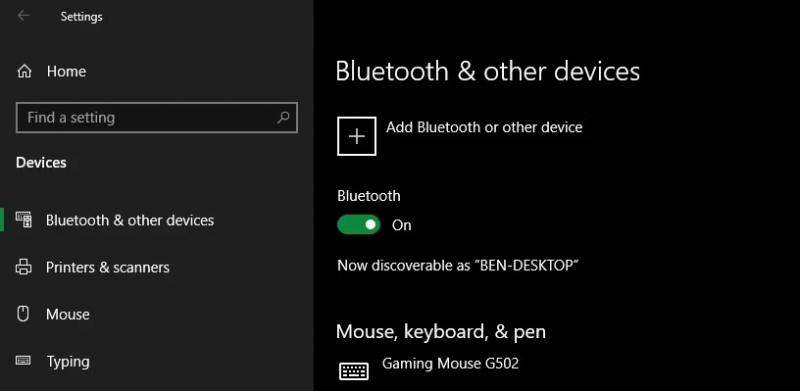Check All Audio Cables and Wireless Connections
To troubleshoot sound or audio problems on Windows 10, follow these steps:
- Check Physical Connections, to ensure cables are securely plugged into your computer and devices. Reconnect to eliminate loose connections and replace damaged cables.
- Troubleshoot Wireless Devices, and confirm proper pairing for wireless audio devices in Settings > Devices > Bluetooth & other devices.
- Disconnect all audio devices except the one in use to avoid interference.
You can successfully resolve a variety of sound or audio issues on Windows 10, including those involving audio devices and recording, by following these steps.