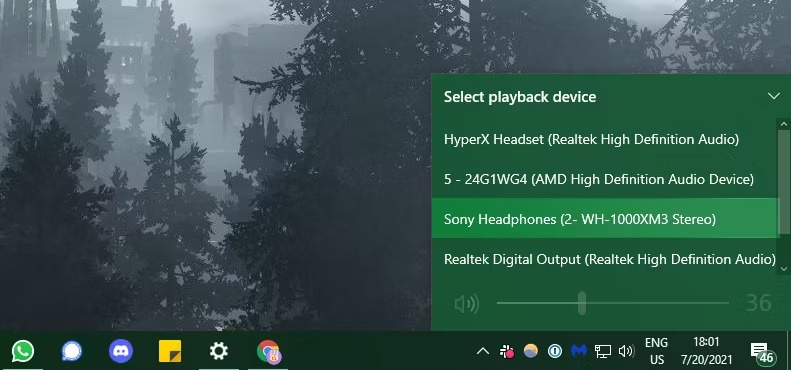Make Sure You're Using the Right Audio Output
To ensure you're using the correct audio output on Windows 10 and fix sound or audio problems, follow these steps:
- Click the volume icon, above the volume slider, you'll see the name of the current device. Click it to open a menu of available devices.
- Select the correct output device from the list of available devices, choose the one you want to use.
- Right-click the Volume icon and select "Open Sound Settings" to go to Settings > System > Sound.
- Choose your output device, click Manage sound devices to view all connected devices. Use the Test button to check each device.
- Ensure that the desired device is not turned off. If it is, click the option and select "Enabled" to activate it.
With these step you can troubleshoot sound and audio issues on your Windows 10 system effectively and optimize your audio experience.