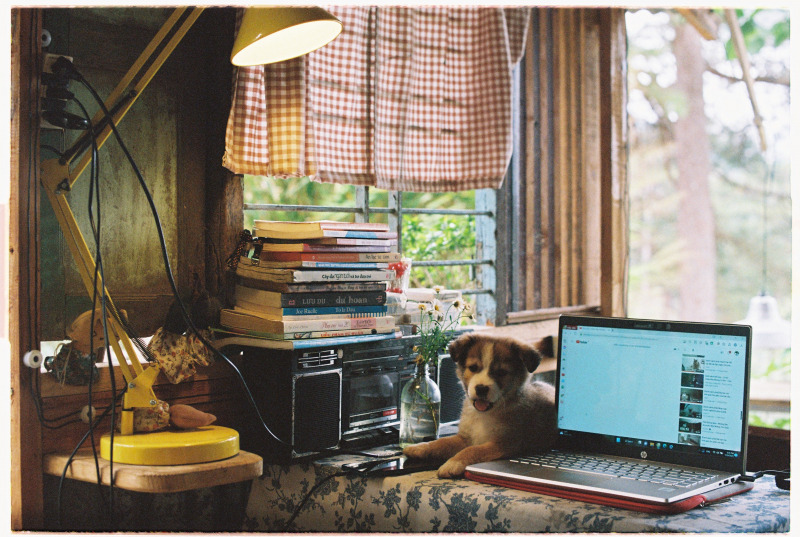Fix Realtek High Definition Audio Problems
To fix Realtek High Definition Audio problems on Windows 10, consider these steps:
- Check for updates on the Realtek website or through the Device Manager. Ensure consistency with your system's specifications.
- Disable, uninstall, and reinstall the latest version of Realtek WLAN drivers from the Realtek website, following the provided instructions. Reboot your system post-installation.
- Access the Realtek HD Audio Manager or Realtek Audio Console to disable front jack detection under Device Advanced Settings.
These steps can potentially fix audio issues related to Realtek High Definition Audio. Always ensure that the drivers and settings align with your specific system requirements and configurations for optimal results.