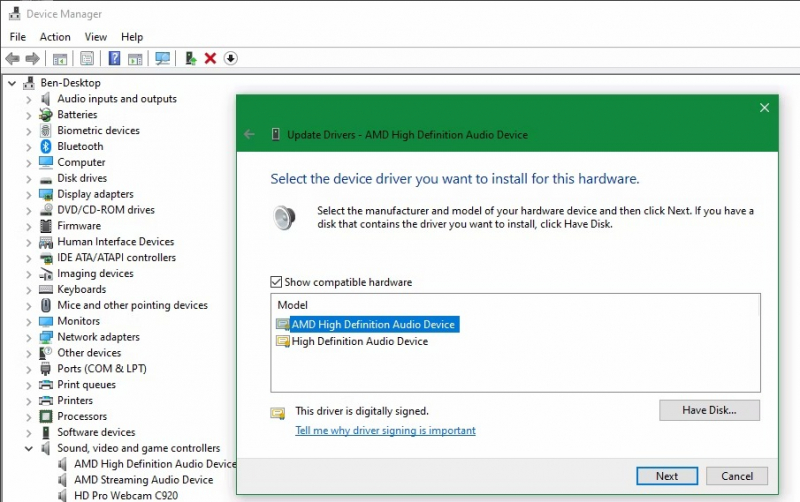Update the IDT High Definition Audio CODEC
To resolve sound or audio problems on Windows 10 related to the IDT High Definition Audio CODEC, follow these steps for a manual driver update:
- Access the Device Manager by right-clicking on the Start button and selecting Device Manager.
- Under the Sound, Video, and Game Controllers section, locate the IDT High Definition Audio CODEC.
- Right-click it and select Update Driver. If the option is not visible, proceed to the next step.
- Choose "Browse my computer for drivers" and then "Let me pick from a list of available drivers on my computer."
- Ensure that "Show compatible hardware" is checked.
- Under Model, select "High Definition Audio Device," then click Next and confirm the update by clicking Yes.
- Restart your system to apply the changes.
After completing these steps, your audio problem should be resolved. If the issue persists, consider exploring further options to enhance your PC's sound quality.