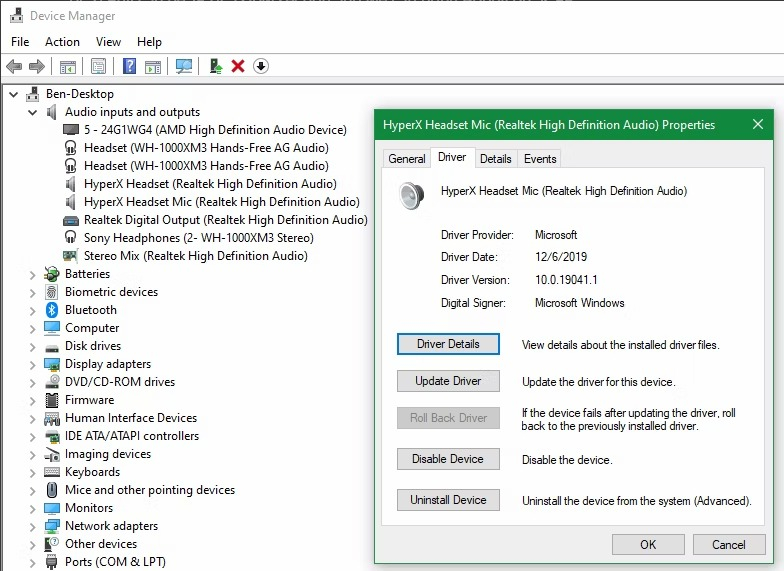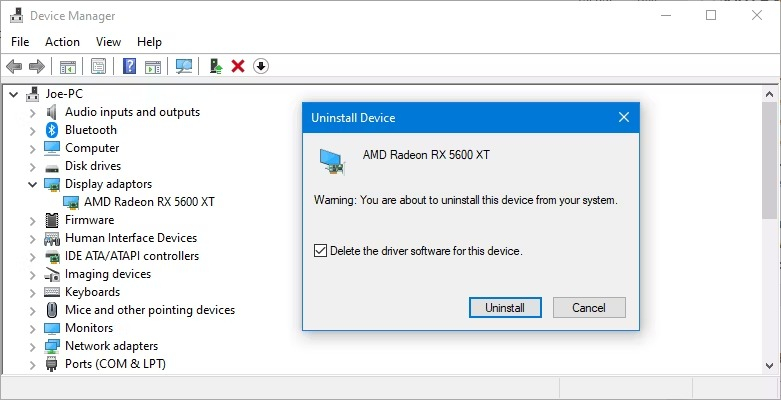Roll Back or Reinstall Audio Drivers
Drivers typically function well once initially configured, but they can encounter issues, such as corruption or the need for an update, which could lead to annoying problems.
- Rolling back the driver access the Device Manager by right-clicking the Start button or using the shortcut Win + X.
- If rolling back isn't an option, select either "Update Driver" to manually update the driver or "Uninstall Device" to remove the problematic driver.
- After uninstalling the driver, restart your system.
Implementing these steps should help you to fix sound or audio problems on Windows 10 effectively.