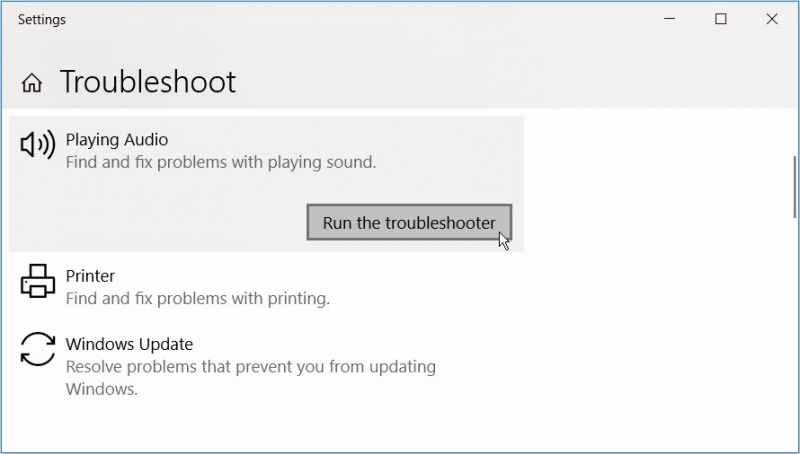Try the Windows Audio Troubleshooter
To fix sound or audio problems on Windows 10, you can utilize the built-in Windows Audio Troubleshooter. Follow these steps to resolve common audio issues and ensure optimal sound performance on your Windows 10 device:
- Head to Settings > Update & Security > Troubleshoot > Additional Troubleshooters.
- Select 'Playing Audio'.
Running the Windows Audio Troubleshooter is a quick and easy first step to try and resolve sound or audio problems on your Windows 10 or 11 device."