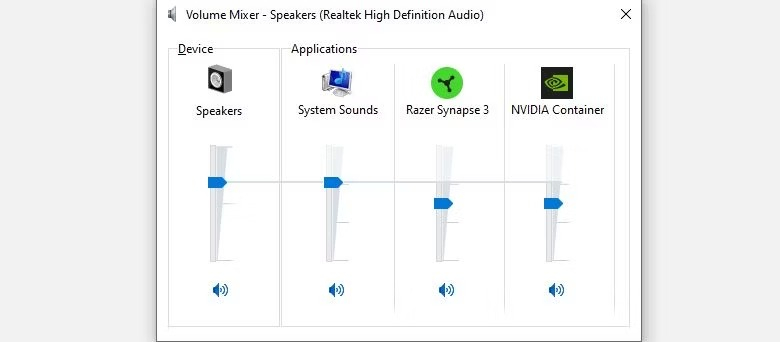Check Volume Levels and Muted Outputs
Here's a step-by-step guide to checking volume levels and muted outputs on Windows 10 to fix sound or audio problems:
- Check volume levels, ensure it's not muted or set too low.
- Adjust Volume Levels in Volume Mixer to adjust app-specific volume level
- Check App-Specific Volume Levels, and verify volume settings within individual apps.
- Close Unnecessary Audio-Heavy Apps
- Restart Your Computer to resolve temporary issues.
By following these steps, you can troubleshoot sound problems and manage audio settings effectively in Windows 10.