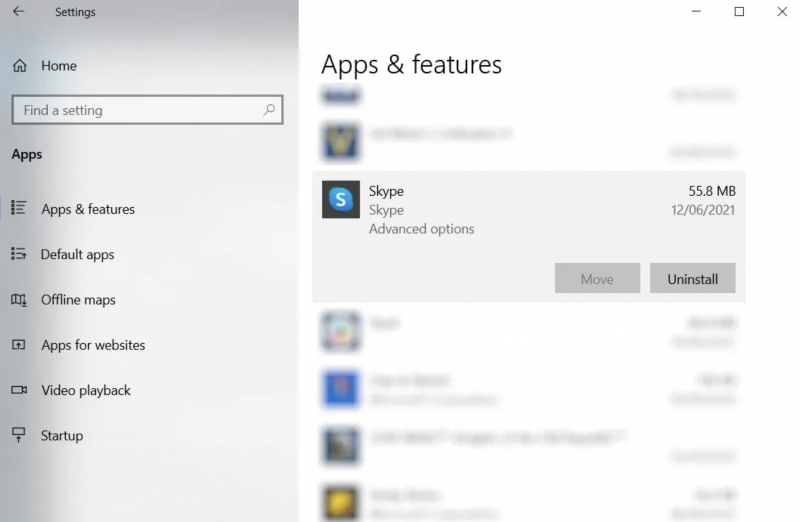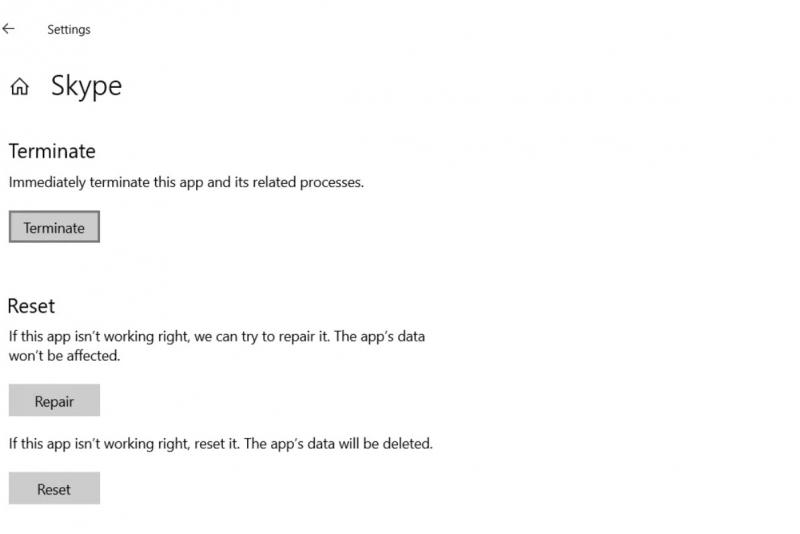Fix Any Issues With Skype
Next, you can refer to how to fix any problems with Skype - this is also an application that contributes to 100% hard drive usage. Nowadays, in the era of digital development, it is reasonable for group or company meetings to take place on Skype. So it is also the culprit using 100% of disk memory.
Therefore, you need to stop Skype from running by doing the following:
- Press the keyboard shortcut Win + I to open Settings
- Go to Apps > Apps & features and scroll down to Skype
- Click Skype, then click Advanced options
- Here, scroll down to Terminate and click the button.
-> Then, go back to Task Manager to see the changes. You might also consider finding a Skype for Windows alternative. If you've tried the above methods and they don't work, think about turning off Skype's auto-download feature to reduce disk usage by 100%. Just change from On to Off under Runs at log-in. If you are someone who does not use Skype often, Repair, Reset, and even Uninstall Skype to help fix your problem.