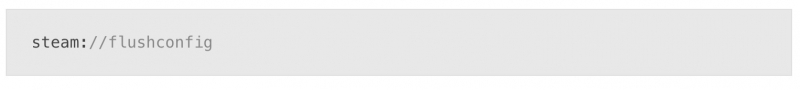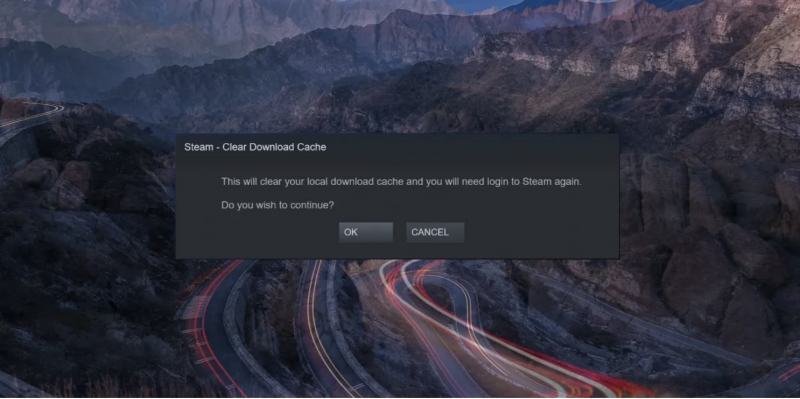Problems Caused by Steam
It is possible that Steam game programs are also the system causing 100% disk usage. You just need to delete Steam's cache to fix it:
- First, exit Steam. If it crashes, use Windows 10 Task Manager to close the software.
- Next, open the box run Win + R and enter steam://flushconfig
- A dialog box appears stating that the content will be deleted.
- Click OK to continue.
Note: that games and save files will be retained, so there is no risk of them being deleted.