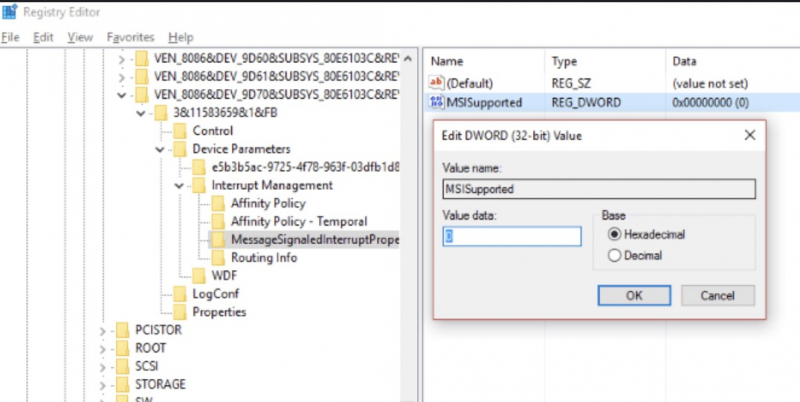Fix the PCI-Express Firmware Bug
It was also discovered that a StorAHCI.sys driver was the cause of 100% hard drive usage. StorAHCI.sys is a type of program for storage devices that connect to a PC or laptop via the Advanced Host Controller Interface PCI-Express.
To do this, you will follow these steps:
- Right-click Start and Open the Device Manager
- Expand IDE ATA/ATAPI Controllers
- If an AHCI Controller entry is listed, double-click, then open the Driver tab and select Driver Details.
If the driver is listed as C:\Windows\system32\DRIVERS\storahci.sys then this error may affect you. From there, follow the steps below:
- Close the driver details box
- In the Details tab, select Device Version Path from the drop-down menu
- Right-click where the value is listed, and select Copy
- Launch your text editor (like Notepad) and Paste the content
- Next, press WIN+R and type regedit, then click OK
- Find HKEY_LOCAL_MACHINE\System\ CurrentControlSet\Enum\PCI\ and use the string pasted from Notepad to open the correct AHCI Controller, followed by the random number.
- Here, expand Device Parameters\Interrupt Management\ MessageSignaledInterruptProperties and you will see MSISupported listed in the right pane. Double-click this, then change the Value data: to 0. Click OK to confirm and follow the instructions to restart Windows.