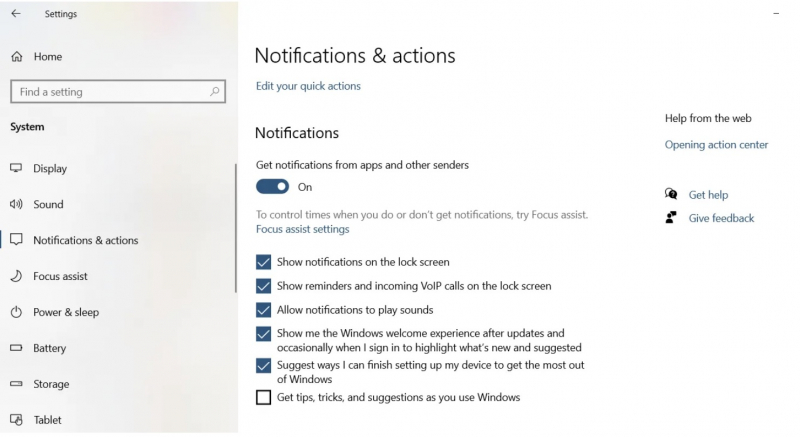Windows Help
Windows Help tools also indirectly cause the drive to be 100% used. To prevent this problem from happening, you need to turn it off.
To turn off Windows Help for Windows 10, do the following:
- Press WIN+I to open Settings
- Here, select System > Notifications & actions
- Find and turn off Get tips, tricks and suggestions as you use Windows
- Please wait a few minutes, everything will be completed.