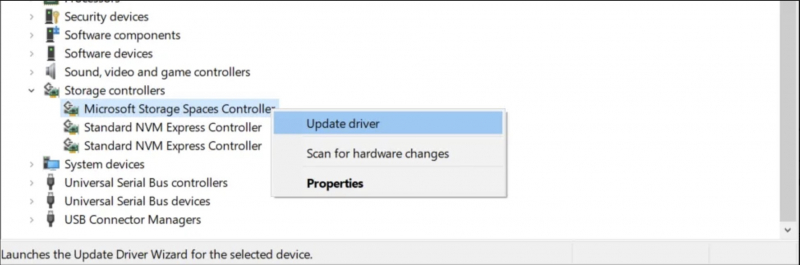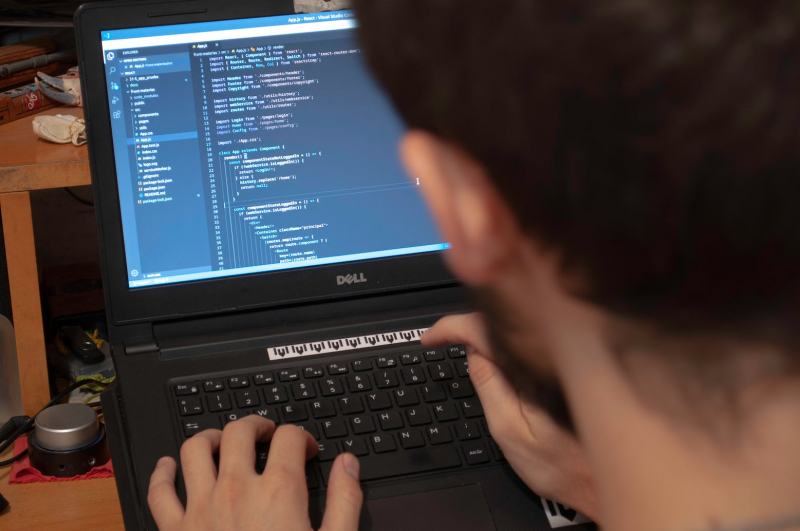Install the Latest SATA Drivers
To avoid causing the disk to fail, try upgrading to the latest SATA driver:
- Right-click on Start
- In the Power User menu select Device Manager
- Expand Storage Controllers
- Determine the correct controller for your SATA device
- To update, right-click each controller and select Update Driver
- Click the Browse my computer for driver software option
- Next, select Let me pick from a list of available drivers on my computer
- Then select Standard AHCI Controller and see how this affects performance