Top 10 Best Project Management Apps
Explore the Top 10 Best Project Management Apps for enhanced productivity and seamless collaboration. From Trello's visuals to Wrike's workflows, find the ... read more...perfect fit for your team's success. Don't miss out on Asana, Monday.com, ClickUp, Teamwork, Basecamp, Smartsheet, Zoho Projects, and Microsoft To Do simplicity. Elevate your project management game with these top-rated tools!
-
As the top project management app on our list, Trello offers a unique and visually appealing approach to organizing projects. With a dynamic and intuitive platform, Trello keeps your team on track and boosts productivity. Its user-friendly interface simplifies project management by representing tasks as boards, lists, and cards for easy visualization of progress. Moving cards across lists allows for efficient workflow tracking.
Trello excels at real-time collaboration, enabling team members to work together seamlessly and stay updated on project developments. Assign tasks, set due dates, and attach documents effortlessly. Trello's integrations with popular apps enhance its capabilities, streamlining your work and centralizing information.
In summary, Trello is a top pick for teams looking for seamless collaboration and effective task tracking due to its innovative approach and user-friendly design. Simplify your project management with Trello and propel your team towards success.
Website: https://trello.com/
Download IOS: https://apps.apple.com/us/app/trello-organize-anything/id461504587
Download Android: https://play.google.com/store/search?q=trello&c=apps
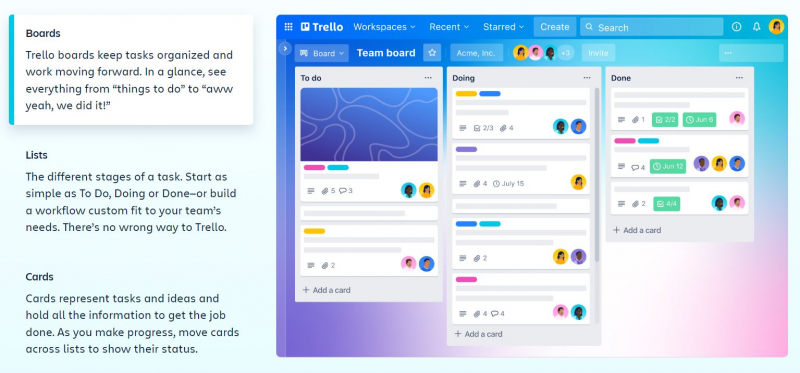
Screenshot of https://trello.com/ Video by Trello -
Ranked second in our list of the top 10 best project management apps, Asana stands as a powerful and efficient solution for optimizing team collaboration and task organization. With its array of features and user-friendly design, Asana takes project management to new heights.
Asana's intuitive interface allows teams to effortlessly create, assign, and prioritize tasks. Visualize project progress with ease through the platform's dynamic boards and timelines, ensuring that every team member stays on the same page.
One standout feature of Asana is its Timeline view, which provides project managers with a comprehensive overview of deadlines and dependencies. This visual roadmap aids in seamless planning and adjustments to meet project milestones.
Asana fosters smooth communication among team members with real-time updates and task commenting. Collaboration is enhanced as files are easily shared, feedback is exchanged, and discussions are streamlined. The platform's flexibility, customizable views, and integrations with other essential tools make it adaptable to diverse project management styles and industries.
In conclusion, Asana offers an elevated project management experience that drives efficiency and success. Embrace the power of Asana to optimize your team's collaboration and propel your projects towards achievement.
Website: https://asana.com/
Download IOS: https://apps.apple.com/th/app/asana-work-in-one-place/id489969512
Download Android: https://play.google.com/store/apps/details?id=com.asana.app&hl=en_US
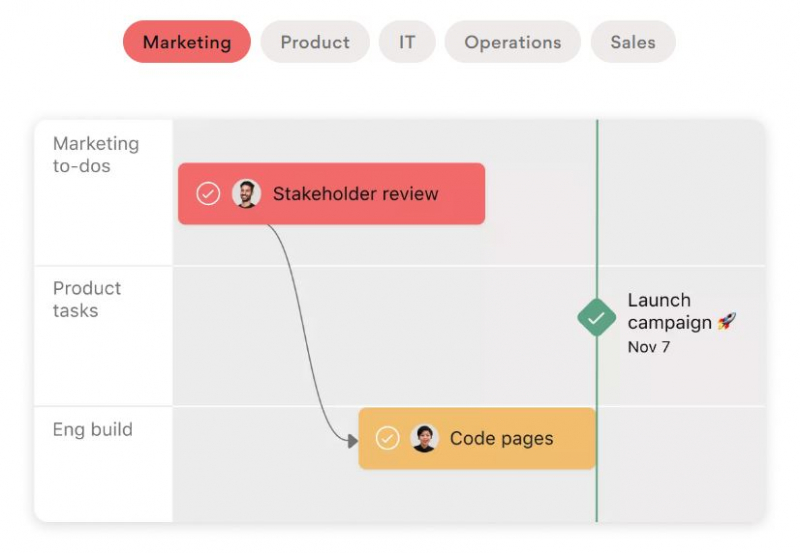
Screenshot of https://asana.com/ Video by Asana -
At the forefront of innovative project management apps, Monday.com holds a unique position as a versatile and user-centric platform. Ranked high on our list of the top 10 best project management tools, Monday.com has earned its reputation for streamlining team collaboration and boosting productivity.
Monday.com's intuitive interface empowers teams to effortlessly plan, track, and execute projects with clarity. The platform's visual approach, based on boards and timelines, allows project progress to be easily monitored, ensuring seamless communication and alignment among team members.
One of Monday.com's standout features is its extensive customization options. Teams can tailor workflows, automations, and data displays to suit their unique project management needs. Whether you're handling marketing campaigns, software development, or event planning, Monday.com adapts to your requirements.
Collaboration becomes second nature with Monday.com's real-time updates, task assignments, and file sharing capabilities. Team members stay in sync, and managers gain valuable insights into project status and potential roadblocks.
To sum up, Monday.com reinvents project management by fusing adaptability, usability, and potent collaboration tools. Experience the revolution of project management with Monday.com and unlock your team's full potential for success.
Website: https://monday.com/
Download IOS: https://apps.apple.com/us/app/monday-com-work-management/id1290128888
Download Android: https://play.google.com/store/apps/details?id=com.monday.monday&hl=en_US
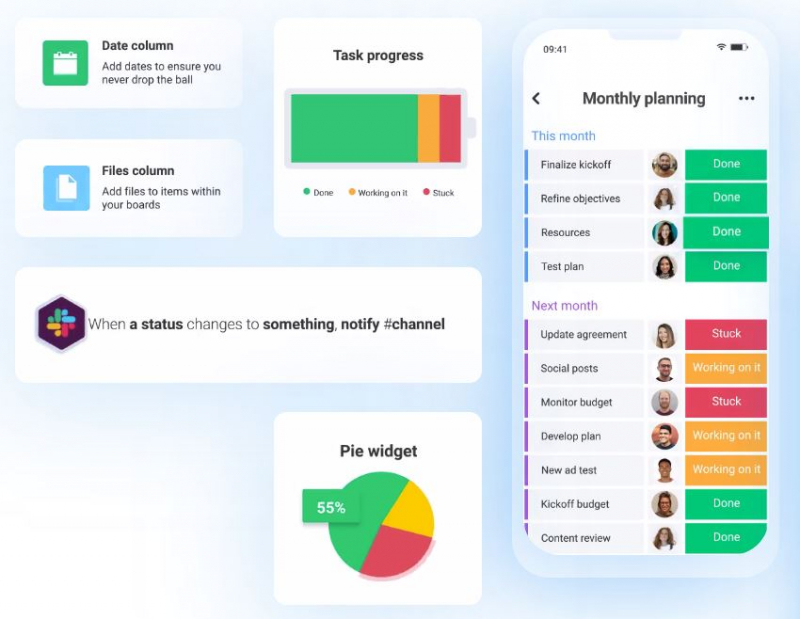
Screenshot of https://monday.com/ Video by monday.com -
Introducing Wrike, a powerful project management software designed to optimize your team's efficiency and collaboration. With Wrike's intuitive interface, you can easily streamline your workflow and stay on top of your projects. Assign tasks, set deadlines, and track progress in real-time, all within one centralized platform.
Wrike offers a range of features to cater to your specific needs, whether you're working on a small team project or managing complex, enterprise-level tasks. Its customizable dashboards and reporting tools provide valuable insights into project performance and resource allocation.
Collaboration is made easy with Wrike, as team members can communicate, share files, and leave comments directly on tasks, eliminating the need for scattered communication channels. This fosters transparency and boosts productivity.
Seamlessly integrate Wrike with your existing tools, such as Microsoft Office, Google Workspace, and many more, to create a cohesive workflow that suits your organization's needs.
In conclusion, Wrike is a versatile project management solution that empowers teams to work efficiently and achieve remarkable results. Experience the power of Wrike and unlock your team's true potential.
Website: https://www.wrike.com/
Download iOS: https://apps.apple.com/us/app/wrike-work-as-one/id890048871
Download Android: https://play.google.com/store/search?q=wrike&c=apps
Image from Wikimedia Video by Wrike -
Meet ClickUp, the ultimate all-in-one project management software that empowers teams to work more collaboratively and efficiently. With ClickUp's comprehensive suite of features, you can streamline your workflows, centralize communication, and stay on top of your projects with ease.
ClickUp offers customizable task views, allowing you to organize your work in a way that suits your preferences, whether it's through lists, boards, Gantt charts, or more. This flexibility ensures that your team can work in a manner that best aligns with their needs and boosts productivity.
One of ClickUp's standout features is its seamless integration with popular apps like Google Workspace, Microsoft Teams, and Slack, enabling you to centralize all your work tools in one place. Say goodbye to constant switching between applications and hello to increased efficiency.
The platform's robust reporting and analytics provide valuable insights into project progress and team performance. ClickUp's intuitive dashboard empowers you to make data-driven decisions and optimize resource allocation. Moreover, ClickUp's intuitive and user-friendly interface makes onboarding a breeze for your team members, regardless of their technical proficiency.
The best project management tool available today, ClickUp, unifies team efforts, improves collaboration, and maximizes productivity. Experience the power of ClickUp and take your project management to the next level.
Website: https://clickup.com/
Download iOS: https://apps.apple.com/us/app/clickup-manage-teams-tasks/id1535098836
Download Android: https://play.google.com/store/search?q=clickup&c=apps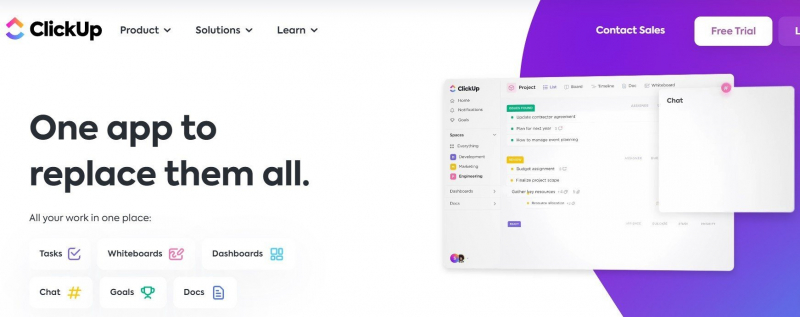
Screenshot of https://clickup.com/ Video by ClickUp -
Next on the list is powerful project management software that unleashes your team's true potential. With Teamwork's powerful feature set, you can streamline your projects, improve collaboration, and achieve exceptional results.
Teamwork's intuitive interface makes it easy to get started, ensuring your team can get up and running. The platform offers multiple project views, including task lists, Kanban boards, and Gantt charts, giving you the flexibility to work in a way that suits your team's unique needs.
One of Teamwork's main strengths is its ability to communicate seamlessly. With in-app chat, comments, and file sharing, your team can collaborate in real-time, making it easy to keep everyone on the same page and increase productivity. Moreover, the platform's integration with popular apps like Google Drive, Dropbox, and Slack ensures you can connect all your essential tools to one centralized hub, streamlining your workflow.
Teamwork also provides time tracking and resource management tools, allowing you to optimize project timelines and allocate resources efficiently. Gain valuable insights into project performance and team workloads, helping you make data-driven decisions.
In short, Teamwork is the ultimate project management solution for teams that want to increase collaboration, improve efficiency, and achieve remarkable results. Unleash your team's potential with Teamwork and project management like never before.
Website: https://www.teamwork.com/
Download iOS: https://apps.apple.com/us/app/teamwork-com/id1478913344
Download Android: https://play.google.com/store/apps/details?id=com.teamwork.mobile.projects
Image from Wikimedia Video by Teamworkdotcom -
Introducing Basecamp, the project management tool that makes working easier. With Basecamp's user-friendly platform, you can effortlessly manage projects, collaborate with your team, and stay organized.
Basecamp's minimalist design ensures a clean and clutter-free workspace, enabling you to focus on what matters most – getting things done. The platform offers a centralized location for all project-related information, including to-do lists, schedules, and files, making it easy to access everything you need in one place.
One of Basecamp's standout features is its message boards, where team members can share updates, ask questions, and provide feedback. This fosters open communication and ensures everyone stays in the loop, promoting collaboration and driving productivity.
Basecamp also provides scheduling tools, allowing you to set deadlines, assign tasks, and monitor progress effortlessly. With automatic check-ins and notifications, you can keep track of project milestones and stay on top of deadlines.
The software's document and file sharing capabilities make it a breeze to share important resources with your team. Whether it's documents, images, or videos, Basecamp ensures everyone has access to the information they need to excel in their roles.
For teams looking for simplicity and efficiency, Basecamp is the best project management tool. Streamline your workflows, improve communication, and boost productivity with Basecamp, and experience a new level of project management ease.
Website: https://basecamp.com/
Download iOS: https://apps.apple.com/us/app/basecamp-project-management/id1015603248
Download Android: https://play.google.com/store/search?q=basecamp&c=apps&hl=en_US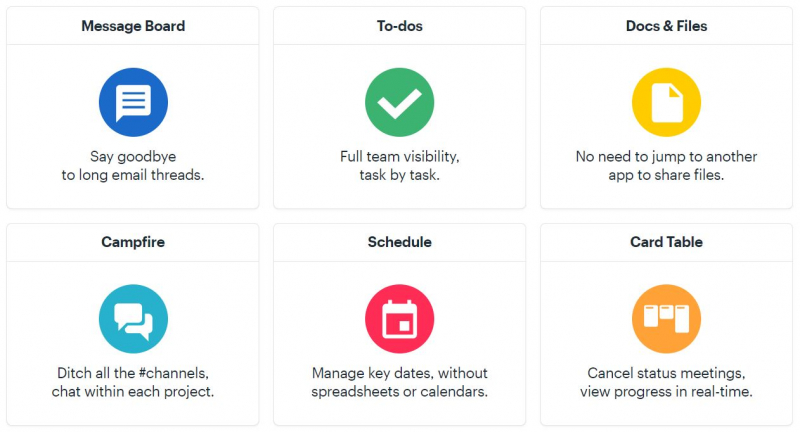
Screenshot of https://basecamp.com/ Video by 37signals -
At the 8th position on our list of the top 10 best project management apps, Microsoft To Do shines as the ultimate to-do list manager. With Microsoft To Do, organizing and tracking tasks becomes a breeze, empowering individuals and teams to stay productive and focused.
Microsoft To Do's user-friendly interface allows you to create, manage, and prioritize tasks effortlessly. You can set due dates, set reminders, and even add subtasks to ensure no detail is overlooked. Collaborate with colleagues, family, or friends by sharing lists and delegating tasks, making it ideal for both personal and professional use.
Never miss a beat with Microsoft To Do's sync feature, which keeps your to-do lists updated across all your devices. Whether you're on your desktop, tablet, or smartphone, access your tasks anytime, anywhere.
Experience the power of Microsoft To Do and boost your productivity to new heights. Embrace this efficient to-do list manager to organize your life and accomplish more with ease.
Website: https://to-do.office.com/tasks/
Download iOS: https://apps.apple.com/us/app/microsoft-to-do/id1212616790
Download Android: https://play.google.com/store/search?q=microsoft%20to%20do&c=apps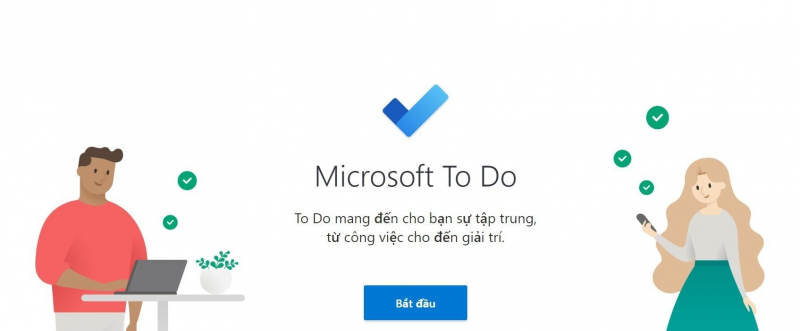
Screenshot of https://to-do.office.com/tasks/ Video by Microsoft 365 -
As a versatile project management tool, Smartsheet secures its place on our list of the top 10 best project management apps. With its powerful features and intuitive interface, Smartsheet empowers teams to collaborate effectively, manage tasks, and track progress seamlessly.
Smartsheet's dynamic spreadsheets offer unparalleled flexibility, enabling users to organize and visualize project data effortlessly. Plan, schedule, and assign tasks with ease, and stay on top of deadlines with automated reminders and notifications.
Collaboration is at the core of Smartsheet, allowing team members to work together in real-time, making updates and sharing information instantly. With customizable workflows and project templates, Smartsheet adapts to the unique needs of any project or industry.
Take advantage of Smartsheet's integrations with popular apps to enhance your project management capabilities further. From Google Workspace to Microsoft Office 365, streamline your work and centralize information for increased efficiency.
Join the millions of users who rely on Smartsheet to simplify their project management efforts and drive success. Embrace the power of Smartsheet to transform the way you manage projects and achieve remarkable results.
Website: https://www.smartsheet.com/
Download iOS: https://apps.apple.com/us/app/smartsheet-teams-projects/id568421135
Download Android: https://play.google.com/store/search?q=smartsheet&c=apps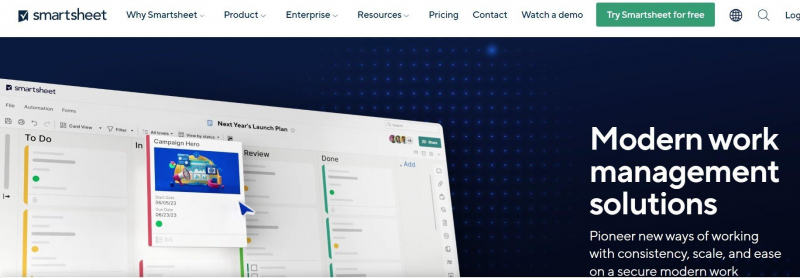
Screenshot of https://www.smartsheet.com/ Video by Smartsheet -
As we conclude our list of the top 10 best project management apps, Zoho Projects stands out with its comprehensive and user-friendly approach. Designed to simplify project management for teams of all sizes, Zoho Projects offers an array of features to streamline collaboration and boost productivity.
With Zoho Projects, you can effortlessly plan, track, and execute your projects from start to finish. Create tasks, set milestones, and allocate resources with ease, ensuring everyone stays on the same page throughout the project's lifecycle.
What sets Zoho Projects apart is its intuitive interface, which allows users to navigate the platform seamlessly. Access Gantt charts, Kanban boards, and customizable dashboards to gain insights into project progress and make data-driven decisions.
Zoho Projects also fosters real-time collaboration, enabling teams to communicate, share files, and receive updates effortlessly. Take advantage of Zoho's integrations with popular apps to centralize information and enhance your project management capabilities.
Whether you're a small business or a large enterprise, Zoho Projects adapts to your needs, offering flexible pricing plans to suit your requirements. Experience the power of Zoho Projects and elevate your project management to new heights. Empower your team to deliver exceptional results and achieve success with Zoho Projects.
Website: https://www.zoho.com/
Download iOS: https://apps.apple.com/us/app/zoho-projects/id511887920
Download Android: https://play.google.com/store/search?q=zoho+projects&c=apps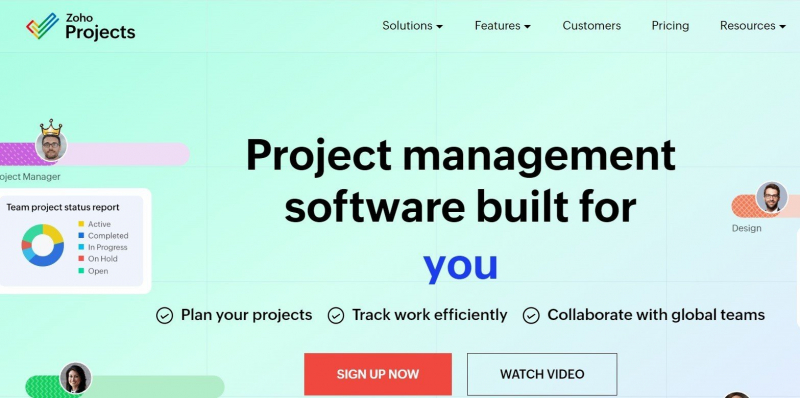
Screenshot of https://www.zoho.com/projects/index1.html Video by Zoho Projects






























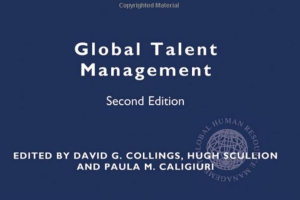

Ngọc Trâm 2023-07-18 18:24:13
s