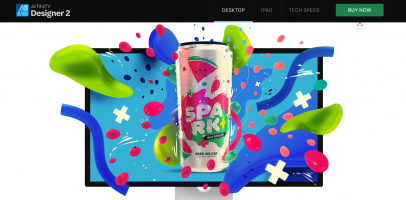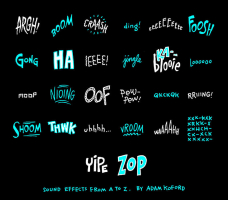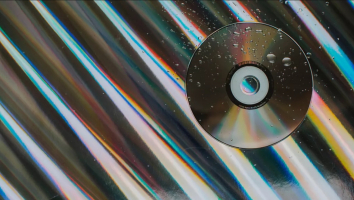Top 9 Best Sound Equalizers for Windows 10
Introducing the Best Sound Equalizers for Windows 10, a carefully compiled list by Toplist. Discover how these powerful tools can enhance your audio ... read more...experience, providing precise control over sound settings for a personalized and immersive listening journey.
-
Equalizer APO stands as one of the best free sound equalizers for Windows 10, offering various features to enhance the audio experience on PCs. With its user-friendly interface and powerful capabilities, Equalizer APO provides an intuitive solution for customizing sound preferences. This software is a boon for music enthusiasts, allowing them to fine-tune their audio settings and achieve optimal sound quality.
Equalizer APO offers a range of outstanding features and functions. It supports multiple channels, enabling users to adjust the sound levels for individual speakers or headphones. The software also provides a comprehensive set of equalizer controls, including frequency adjustments, band configuration, and preamp settings. Additionally, Equalizer APO allows users to apply various audio effects and enhancements, such as virtual surround, room correction, and dynamic range compression.
Key Features:
- Multiple channel support
- Comprehensive equalizer controls
- Audio effects and enhancements
Pros:
- Free and open-source
- Highly customizable sound settings
- Extensive compatibility with Windows 10
Cons:
- Requires some technical knowledge for initial setup
- Limited graphical user interface
Official website: https://equalizerapo.com/
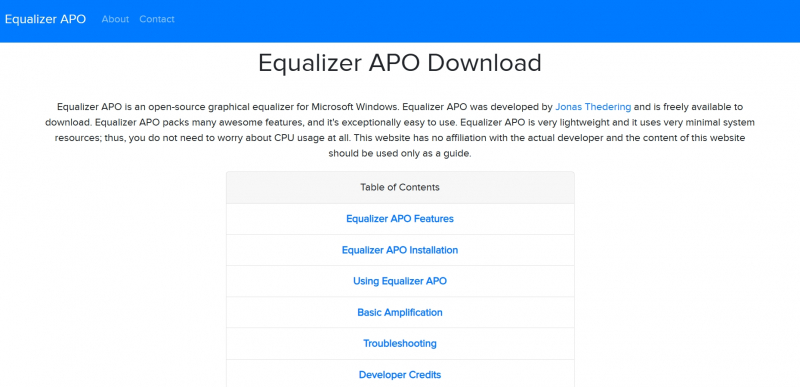
Screenshot via https://equalizerapo.com/ 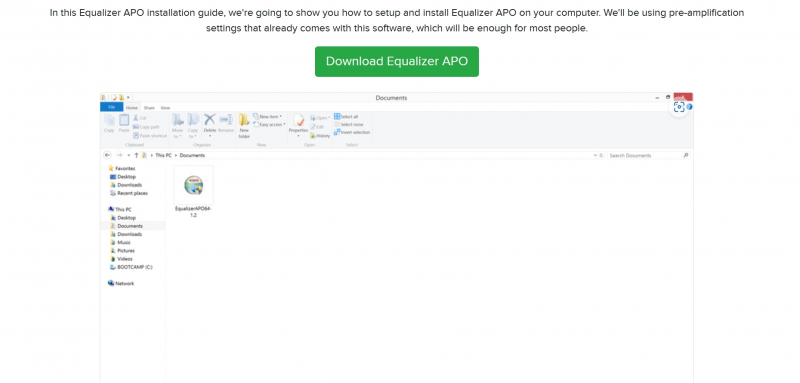
Screenshot via https://equalizerapo.com/ - Multiple channel support
-
Peace Equalizer is a remarkable free sound equalizer explicitly designed for Windows 10, making it one of the best options for audio enthusiasts seeking to enhance their listening experience. This software offers a range of features and functions that enable users to fine-tune their sound settings and achieve optimal audio quality on their PCs.
Peace Equalizer stands out as one of the best free sound equalizers for Windows 10 due to its user-friendly interface and extensive customization options. It allows users to adjust the equalizer settings according to their preferences, enhancing the sound output of their PC. The software also provides a wide range of preset configurations, making optimizing audio quality for different types of music or content easier.
Key Features:
- Advanced equalizer controls for precise sound adjustment
- Multiple preset configurations for different music genres and audio scenarios
- Real-time audio processing for immediate effect on sound output
Pros:
- Free to download and use
- Intuitive interface for easy navigation and settings adjustment
- Real-time audio processing for immediate feedback on changes made
Cons:
- Limited availability of advanced features compared to premium equalizer software
- Requires some initial configuration and understanding of audio settings
Official website: https://sourceforge.net/projects/peace-equalizer-apo-extension
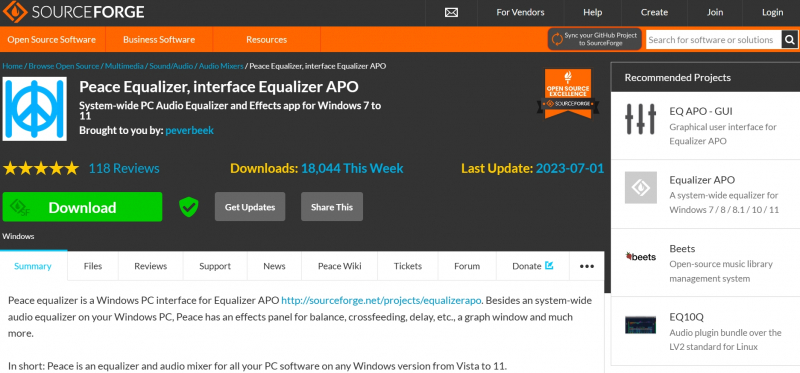
Screenshot via https://sourceforge.net/ 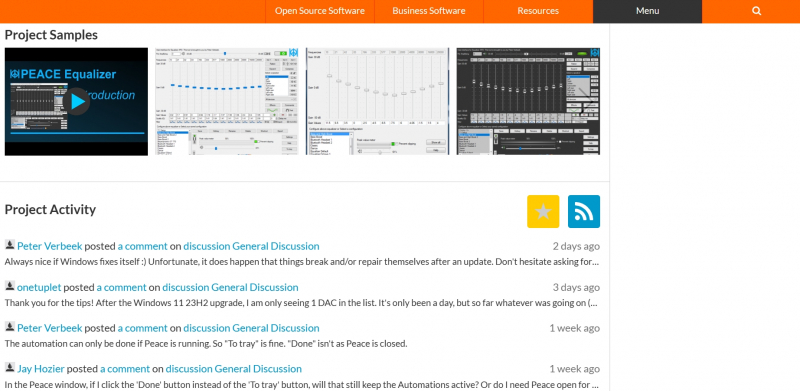
Screenshot via https://sourceforge.net/ - Advanced equalizer controls for precise sound adjustment
-
Voicemeeter Banana is an exceptional free sound equalizer for Windows 10, making it one of the top choices for enhancing the audio experience on a PC. This software provides comprehensive features and functions that allow users to customize their sound settings and achieve optimal audio quality.
Voicemeeter Banana stands out as one of the best free sound equalizers for Windows 10 due to its versatility and powerful capabilities. It offers an intuitive virtual audio mixer that enables users to effectively manage and control various audio sources. The multi-channel equalizer provides precise control over individual sound frequencies, allowing users to fine-tune their audio output according to their preferences.
Key Features:
- Advanced virtual audio mixer for managing multiple audio sources
- Multi-channel equalizer controls for precise sound adjustments
- Real-time audio processing with low latency for smooth performance
Pros:
- Free to download and use, providing access to advanced audio control features
- Intuitive user interface for easy navigation and settings adjustment
- Real-time audio processing with low latency ensures smooth performance
Cons:
- Requires some initial configuration and understanding of audio routing
- Advanced features may be overwhelming for casual users
Official website: https://vb-audio.com/Voicemeeter/banana.htm

Screenshot via https://vb-audio.com/ 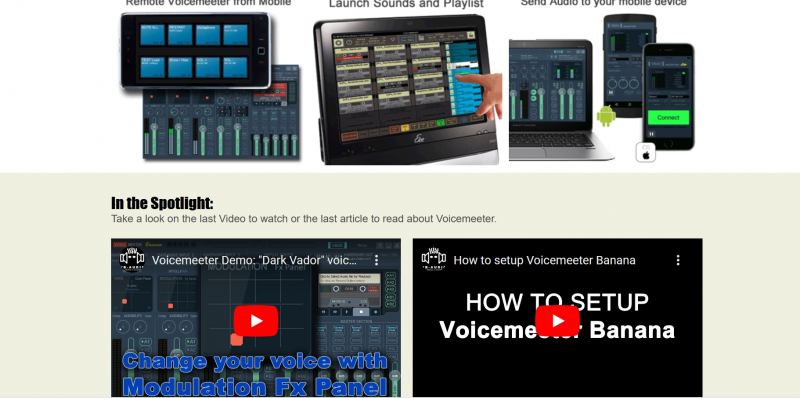
Screenshot via https://vb-audio.com/ - Advanced virtual audio mixer for managing multiple audio sources
-
Equalizer Pro is a remarkable free sound equalizer software for Windows 10, making it one of the best choices for enhancing the audio experience on a PC. With its wide range of features and functions, this software allows users to customize their sound settings and achieve optimal audio quality.
Equalizer Pro stands out as one of the best free sound equalizers for Windows 10 due to its user-friendly interface and powerful capabilities. It offers a comprehensive set of equalizer controls, allowing users to fine-tune the sound frequencies according to their preferences. The software also provides a variety of predefined equalizer presets, making it easier to optimize audio quality for different types of music or content.
Key Features:
- Advanced equalizer controls for precise sound adjustments
- Predefined equalizer presets for different music genres and audio scenarios
- Real-time audio processing for immediate effect on sound output
Pros:
- Free to download and use, providing access to advanced equalizer features
- Intuitive user interface for easy navigation and settings adjustment
- Real-time audio processing ensures immediate feedback on changes made
Cons:
- Limited availability of advanced features compared to premium equalizer software
- Requires some understanding of audio settings for optimal utilization
Official website: https://www.equalizerpro.com/
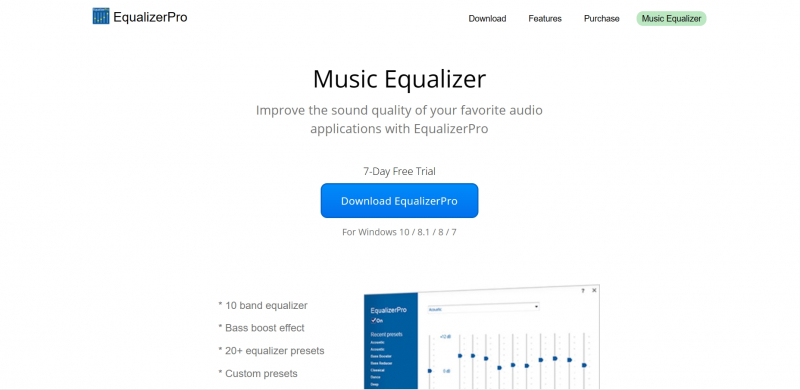
Screenshot via https://www.equalizerpro.com/ - Advanced equalizer controls for precise sound adjustments
-
DFX Audio Enhancer is a remarkable free sound equalizer software for Windows 10, making it one of the best choices for enhancing the audio experience on a PC. This software offers a range of features and functions that allow users to customize their sound settings and achieve optimal audio quality.
DFX Audio Enhancer stands out as one of the best free sound equalizers for Windows 10 due to its powerful capabilities and user-friendly interface. The software utilizes advanced audio processing algorithms to enhance the sound output, making it richer, clearer, and more immersive. With customizable equalizer controls, users can fine-tune the sound frequencies and achieve the desired audio balance.
Key Features:
- Advanced audio processing algorithms for enhanced sound output
- Customizable equalizer controls for precise sound adjustments
- Wide range of audio effects and enhancements for an immersive listening experience
Pros:
- Free to download and use, providing access to advanced sound enhancement tools
- Intuitive user interface for easy navigation and adjustments
- Wide range of audio effects and enhancements for a personalized listening experience
Cons:
- Limited availability of advanced features compared to premium sound enhancement software
- May require some experimentation to find the optimal settings for individual preferences
Official website: https://www.fxsound.com/dfx
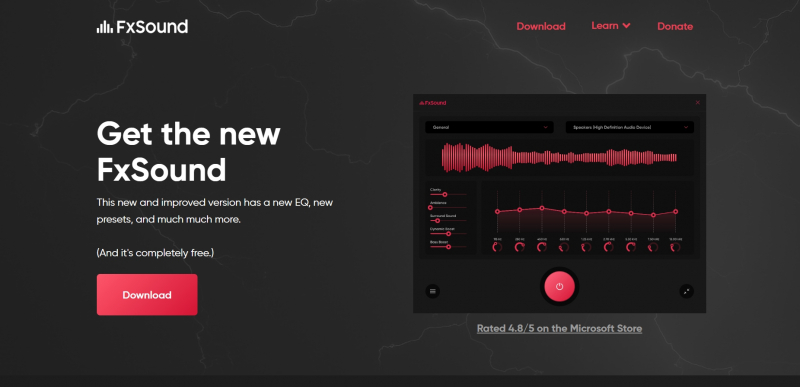
Screenshot via https://www.fxsound.com/dfx-audio-enhancer 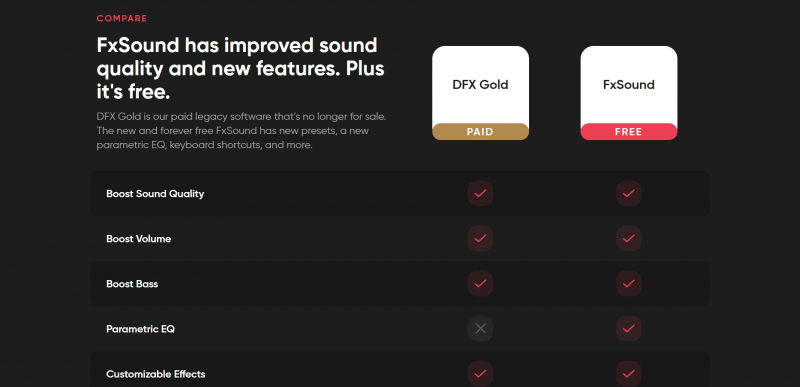
Screenshot via https://www.fxsound.com/dfx-audio-enhancer - Advanced audio processing algorithms for enhanced sound output
-
PC Equalizer is an excellent choice for those seeking one of the best free sound equalizers for Windows 10. This software provides a comprehensive set of features and functions to enhance the audio experience on a PC.
PC Equalizer stands out as one of the best free sound equalizers for Windows 10 due to its user-friendly interface and powerful capabilities. The software offers customizable equalizer controls, allowing users to fine-tune the sound frequencies and achieve the desired audio balance. With a wide range of audio effects and presets available, users can enhance their listening experience based on different music genres and specific audio scenarios.
Key Features:
- Intuitive user interface for easy navigation and customization
- Customizable equalizer controls for precise sound adjustments
- Wide range of audio effects and presets for different music genres and audio scenarios
Pros:
- Free to download and use, providing access to advanced sound equalization tools
- Intuitive user interface for easy customization and preset selection
- Wide range of audio effects and presets for personalized audio enhancement
Cons:
- May lack some advanced features found in premium equalizer software
- Limited availability of additional audio processing functions
Official website: https://sourceforge.net/projects/pc-equalizer/
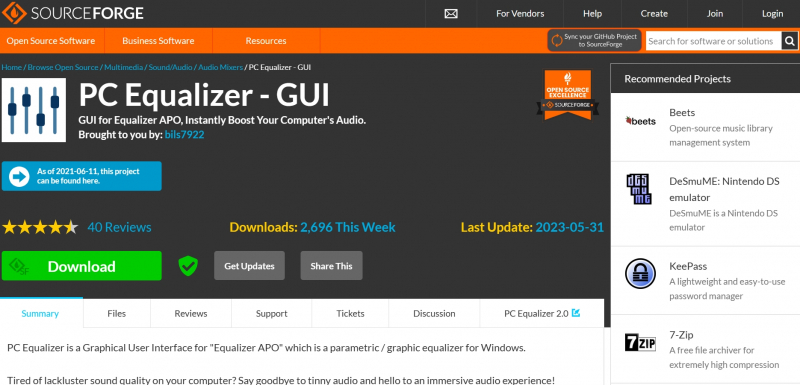
Screenshot via https://sourceforge.net/projects/pc-equalizer/ 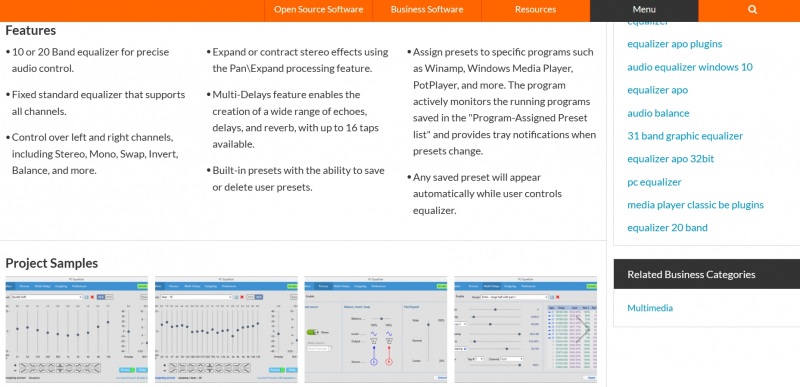
Screenshot via https://sourceforge.net/projects/pc-equalizer/ - Intuitive user interface for easy navigation and customization
-
PulseEffects stands out as one of the best free sound equalizers for Windows 10, offering a wide range of features and functions to enhance the audio experience on a PC. This software provides users with comprehensive tools to customize their sound settings and achieve optimal audio quality.
PulseEffects is renowned for its powerful capabilities and user-friendly interface, making it an excellent choice for free sound equalizers on Windows 10. The software provides advanced equalizer controls, allowing users to fine-tune the sound frequencies and achieve their desired audio balance. With real-time audio processing, users can experience immediate feedback on changes, ensuring an immersive listening experience.
Key Features:
- Advanced equalizer controls for precise sound adjustments
- Real-time audio processing for immediate effect on sound output
- Wide range of audio effects and presets for personalized audio enhancement
Pros:
- Free to download and use, providing access to advanced sound equalization tools
- Intuitive user interface for easy navigation and customization
- Wide range of audio effects and presets for personalized audio enhancement
Cons:
- May require some understanding of audio settings for optimal utilization
- Limited availability of additional audio processing functions
Official website: https://github.com/wwmm/pulseeffects
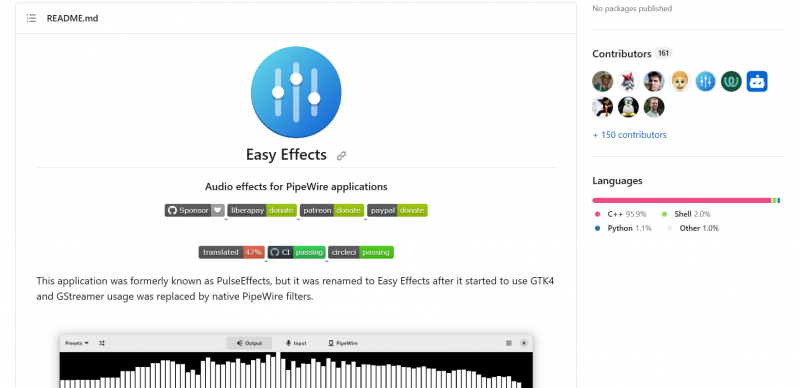
Screenshot via https://github.com/wwmm/easyeffects 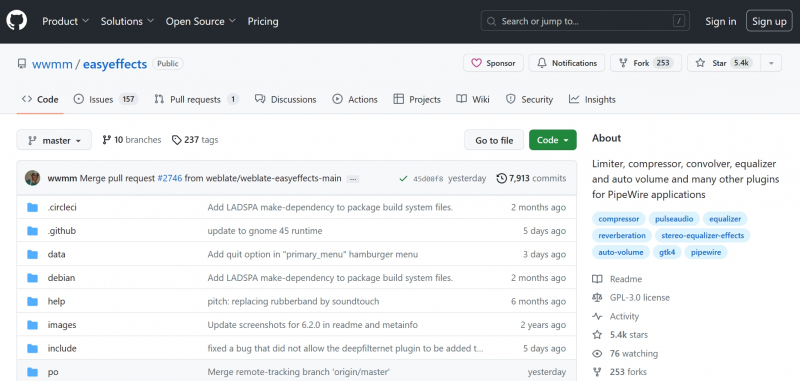
Screenshot via https://github.com/wwmm/easyeffects - Advanced equalizer controls for precise sound adjustments
-
Room EQ Wizard (REW) stands as one of the best free sound equalizers for Windows 10, offering a comprehensive set of features and functions to enhance the audio experience on a PC. This software provides users powerful tools for analyzing and adjusting the sound in their listening environment.
REW is widely recognized for its exceptional capabilities and technical precision, making it an ideal choice for free sound equalizers on Windows 10. The software allows users to measure and analyze their room's acoustic properties, enabling them to identify audio irregularities and make precise sound adjustments. With customizable equalizer controls and filters, users can tailor the audio correction to their needs, ensuring a balanced and accurate sound output.
Key Features:
- Accurate room measurement and analysis for precise sound adjustments
- Customizable equalizer controls and filters for tailored audio correction
- Detailed frequency response graphs and spectrograms for in-depth audio visualization
Pros:
- Free to download and use, providing access to advanced sound equalization and analysis tools
- Detailed audio visualization tools for in-depth understanding of room acoustics
- Customizable equalizer controls for precise sound adjustments
Cons:
- Requires some technical knowledge and understanding of audio measurements for optimal utilization
- Steeper learning curve compared to simpler equalizer software
Official website: https://www.roomeqwizard.com
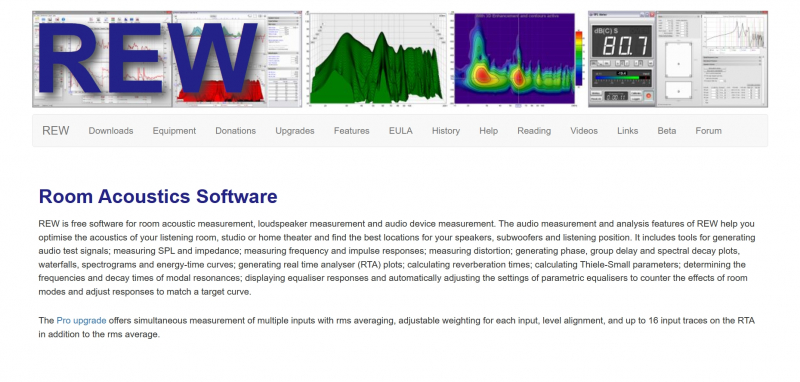
Screenshot via https://www.roomeqwizard.com/ 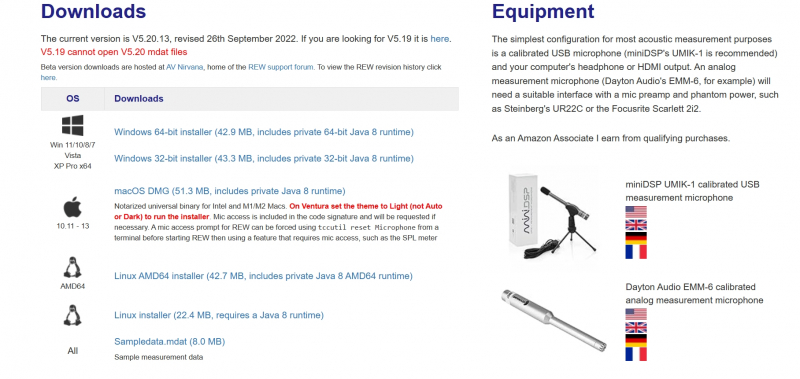
Screenshot via https://www.roomeqwizard.com/ - Accurate room measurement and analysis for precise sound adjustments
-
TDR Nova, a VST plugin, is among the best free sound equalizers available for Windows 10. This software offers a range of powerful features and functions that enable users to enhance their audio experience on a PC.
TDR Nova stands out as one of the best free sound equalizers for Windows 10 due to its versatility and professional-grade capabilities. The software provides a flexible parametric equalizer with dynamic frequency bands, allowing users to make precise sound adjustments based on their preferences.
With advanced audio processing algorithms, TDR Nova ensures high-quality sound enhancement, making the audio output richer and more immersive. Additionally, the real-time spectrum analyzer offers visual feedback on audio frequencies, enabling users to analyze and optimize their sound settings.
Key Features:
- Flexible parametric equalizer with dynamic frequency bands for precise sound adjustments
- Advanced audio processing algorithms for high-quality sound enhancement
- Real-time spectrum analyzer for visualizing and analyzing audio frequencies
Pros:
- Free VST plugin, providing access to professional-grade sound equalization tools
- Versatile parametric equalizer with dynamic frequency bands for precise sound adjustments
- Real-time spectrum analyzer for visualizing and optimizing audio frequencies
Cons:
- Requires audio production software that supports VST plugins
- May have a steeper learning curve for beginners in audio production
Official website: https://www.tokyodawn.net/tdr-nova/
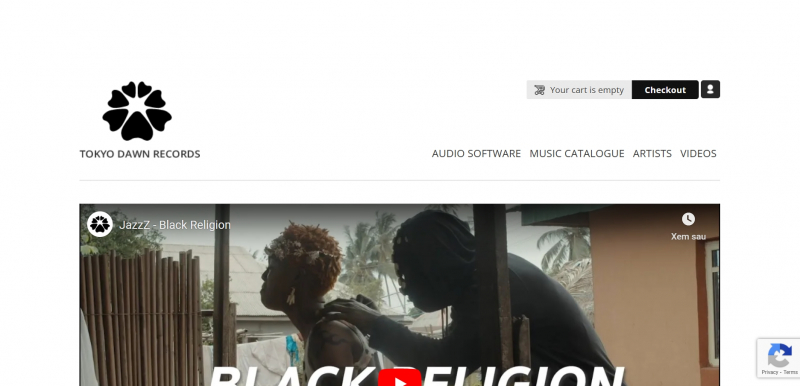
Screenshot via https://www.tokyodawn.net/ 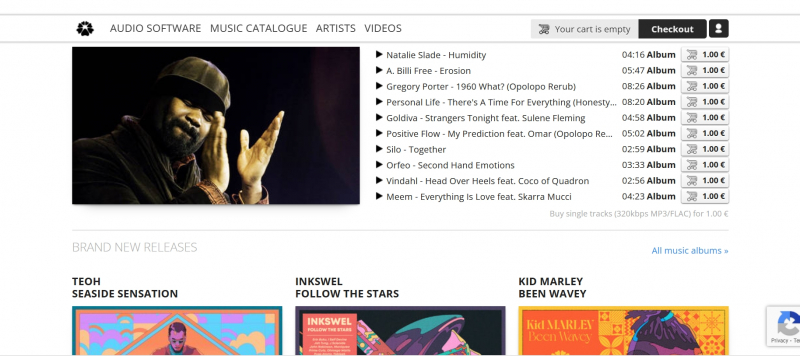
Screenshot via https://www.tokyodawn.net/ - Flexible parametric equalizer with dynamic frequency bands for precise sound adjustments